
Carrier Network Settings
We rolled out a refreshed Carrier Network experience — replacing the previous Carriers tab and bringing all of your carrier and broker connections into » read more…

GL Codes & Tag Management
Keeping shipments organized is essential when it comes to reporting, billing, and trend analysis. With GL Codes and Tags, Freightview gives you flexible » read more…

Enabling Two-Factor Authentication
Protecting your freight data just got easier. Freightview now supports Two-Factor Authentication (2FA), giving your team an extra layer of security every » read more…

Document Center
The new Document center can be found within your Settings page; using our AI powered technology it will automatically process uploaded freight documents » read more…

Notifications Center
With Freightview’s new Notifications Center, your team can check on shipment activity such as missed pickups, booking errors, tender rejections, » read more…
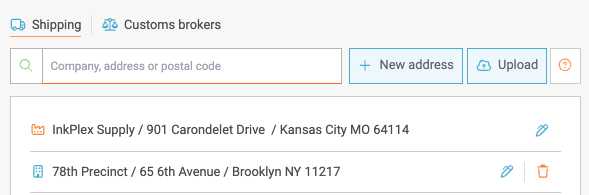
Utilizing the Address book
Shipping is made simple with the ability to upload and customize your Address book entries. This tool enables your team to access vendor data and » read more…

Highlight: Lowest Cost Reason
Thanks to customer feedback, we have implemented a new tool to help manage and analyze your freight. When enabled, this new toggle will create an » read more…

Automated Invoice Matching
Our Automated Invoice Matching uses AI Programming to review and process your invoices. This tool works in tandem with our Document Center and is » read more…

Edit Bill-To Address for LTL
Billing details change. Contracts evolve. People click the wrong thing. With Freightview’s Edit Bill To setting, managers can enable an easy way for users » read more…

