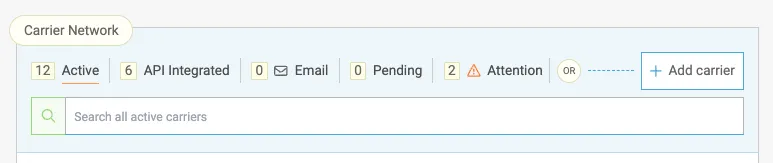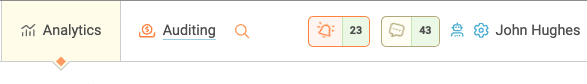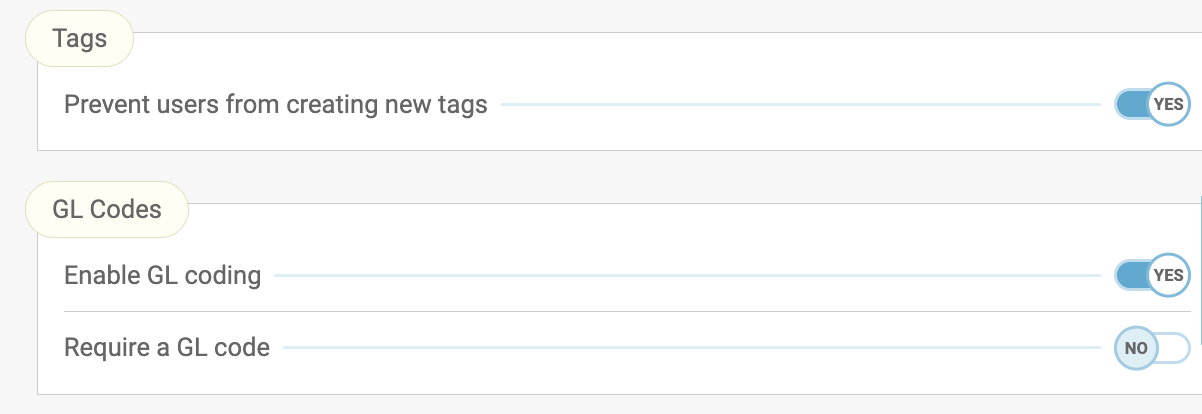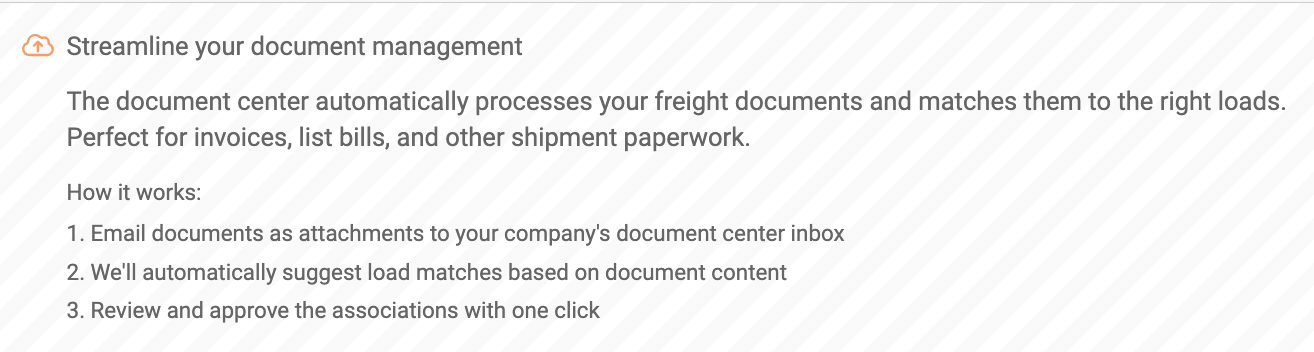Featured
Accessorials
Analytics
Auditing
Case Study
-
Biozyme Improved Sales and Customer Service by Saving Time With Freightview [Case Study]
-
Jones Performance - Case Study
-
Allan Store Fixtures - Case Study
-
National Specialty Alloys - Case Study
-
Music People - Case Study
FAQ
-
Carrier Connections
-
Shipment Details Page
-
Utilize & Manage Tags
-
Know Your Rates Page
-
Know Your Settings Page
Integrations
-
Connecting to Freightview's API
-
How to Get Your Freightview API Key
-
Webinar Recording: Freightview APIs: AMA
-
Considering Integrating Freightview into your ERP?
LTL
-
Shipment Details Page
-
LTL: Manual Quote Entry
-
Know Your Rates Page
-
Saved Quotes
-
LTL Highlight: Return Shipments
Parcel
-
Saved Quotes
-
Product Catalog Settings
-
How to Add & Edit Your API Carriers
-
Uploading Your Address Book to Freightview
-
Quote & Autofill Preferences
Releases
Reporting
-
On Time Delivery Reporting in Freightview
-
Saved Views & Scheduled Reports
-
FAQ: Analytics
-
GL Codes & Tag Management
Security
Settings
-
How To Add, Edit, & Remove Users
-
Utilize & Manage Tags
-
Know Your Settings Page
-
Customer Branding
-
Product Catalog Settings
Spot Quoting
Tracking
Training
Truckload
-
Truckload Shipments
-
FV Carrier: Uploading Invoices
-
Freightview Carrier
-
Truckload: Contracted Rates
-
Adding Vendors to Freightview
Webinars
-
Webinar Recording: Freightview APIs: AMA
-
Webinar Recording: Freightview Carrier
-
Webinar: New Releases 2024
-
Webinar: Final releases 2024
-
Spring Webinar: New Releases 2025