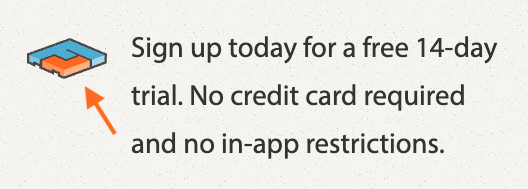Know Your Settings Page
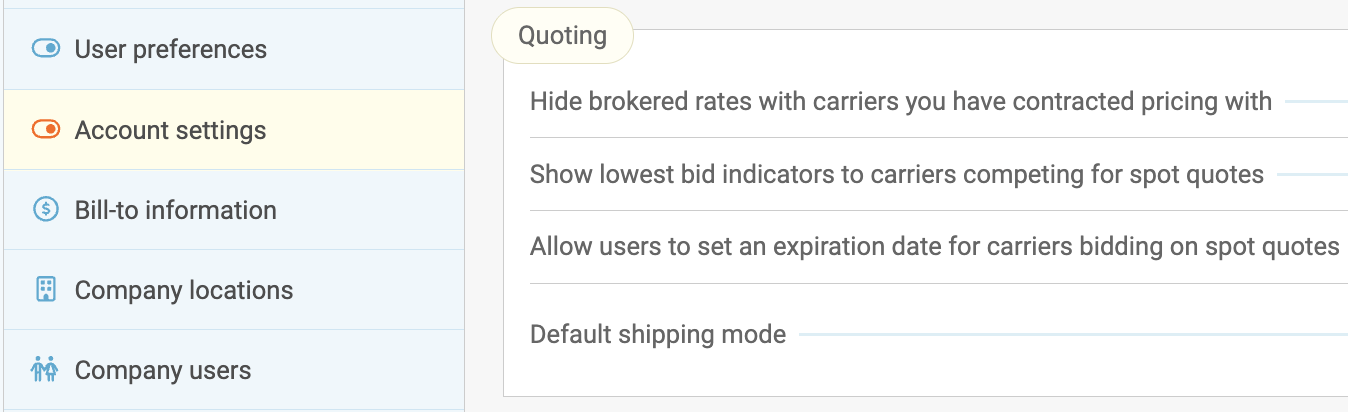
Are you utilizing the full power of Freightview? Whether you're fine-tuning your quoting preferences or customizing your team's workflow, we've streamlined the process to make Freightview work smarter for you. Below are some of the options you'll see within your Settings page.
Access
Folks who do not have Admin Access will not have this full list or toggles available. Click your name in the top-right corner to get to Settings.
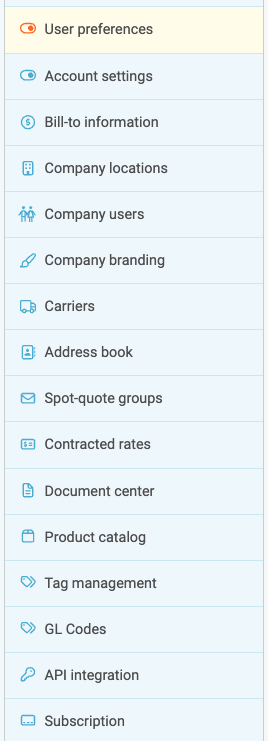
User Preferences
Users can set options for quoting by mode and messaging. Select default equipment options for Truckload, Quote Preferences for LTL and parcel, and email notification for Spot Quotes.
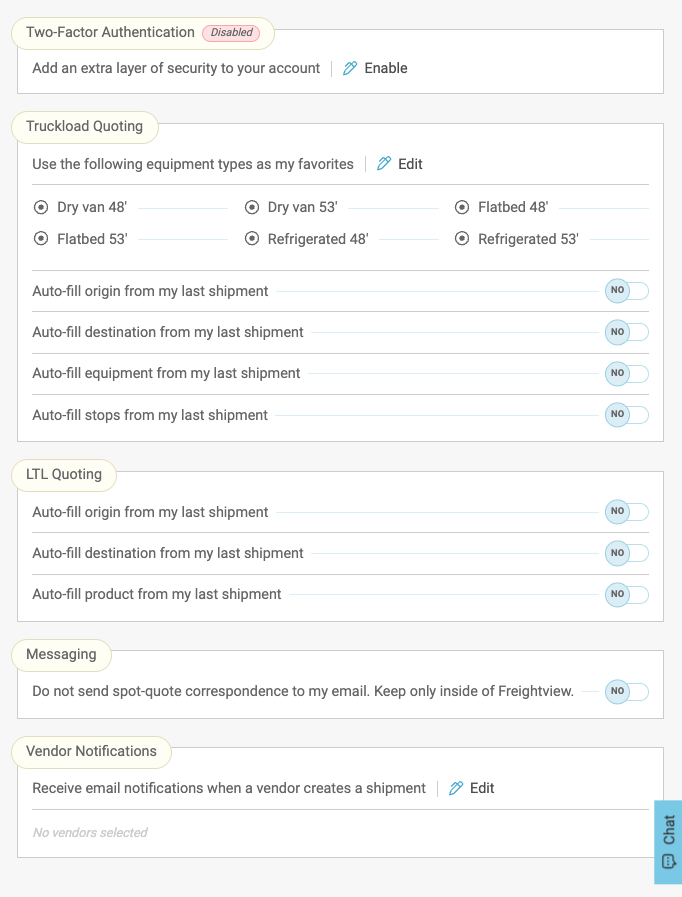
Account Settings
Here account admins can view a more in-depth list of toggles to customize your experience. These include: Quoting, Booking, Shipping, Auditing, Product Catalog, Notifications, Address Book, and Tags.

Quoting & Booking
These sections include several toggles that customize your user/team experience—the majority of which were requested by other users like you. Toggle the Yes/No, Y/N, to set your preferred behavior.
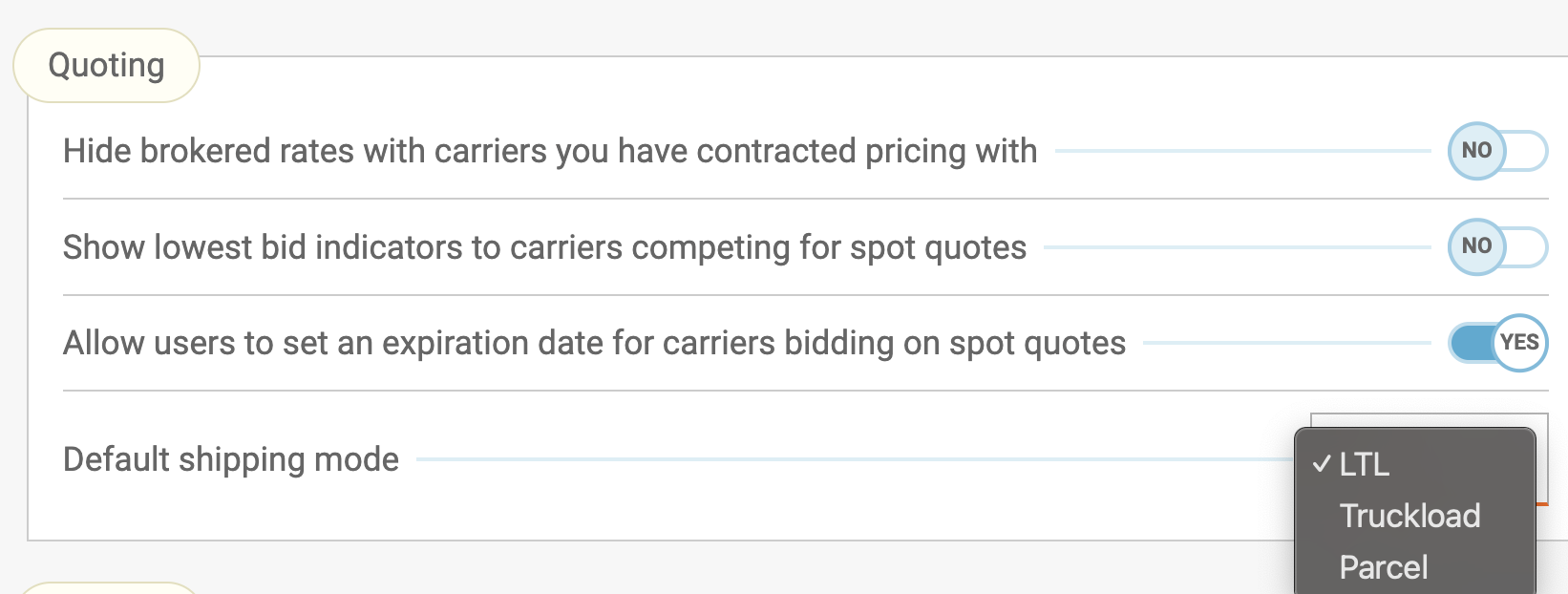
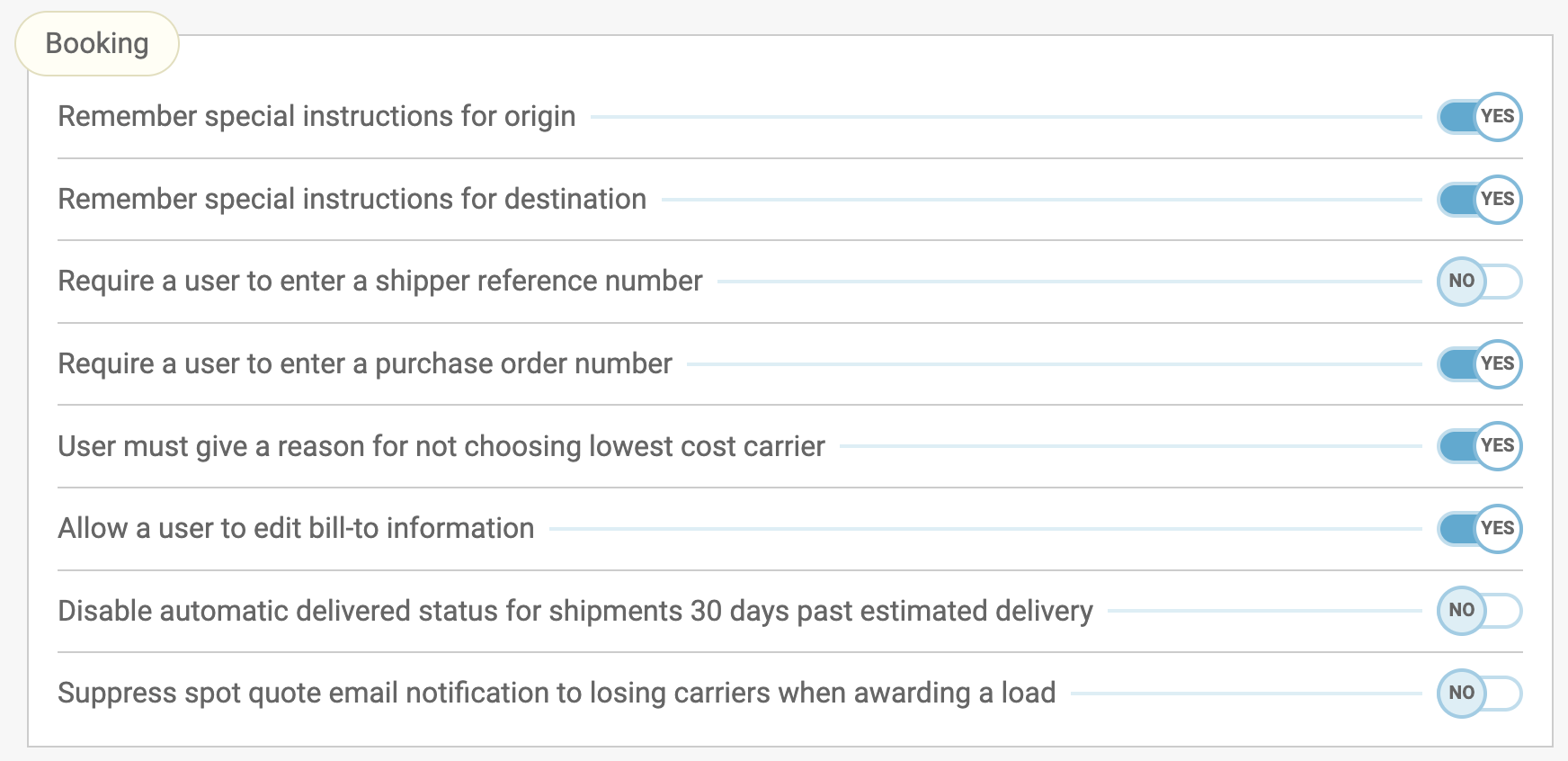
Mexico
Shipping to or from Mexico? Full Access users can enable this ability from the Settings page and upload contracted rates accordingly.
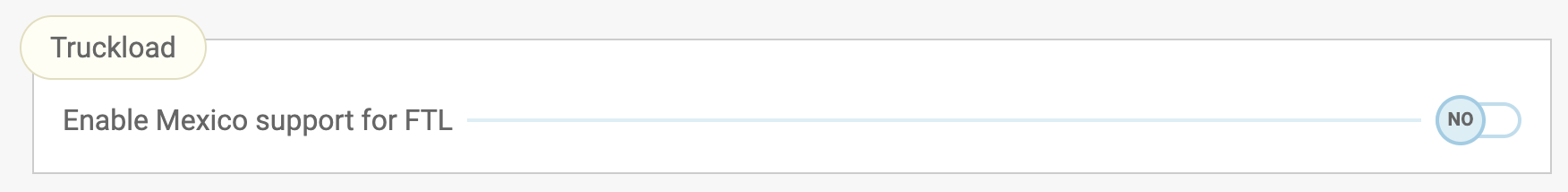
Shipping Labels
You set the default for label sizes across your team(s). Read more about these settings Here.
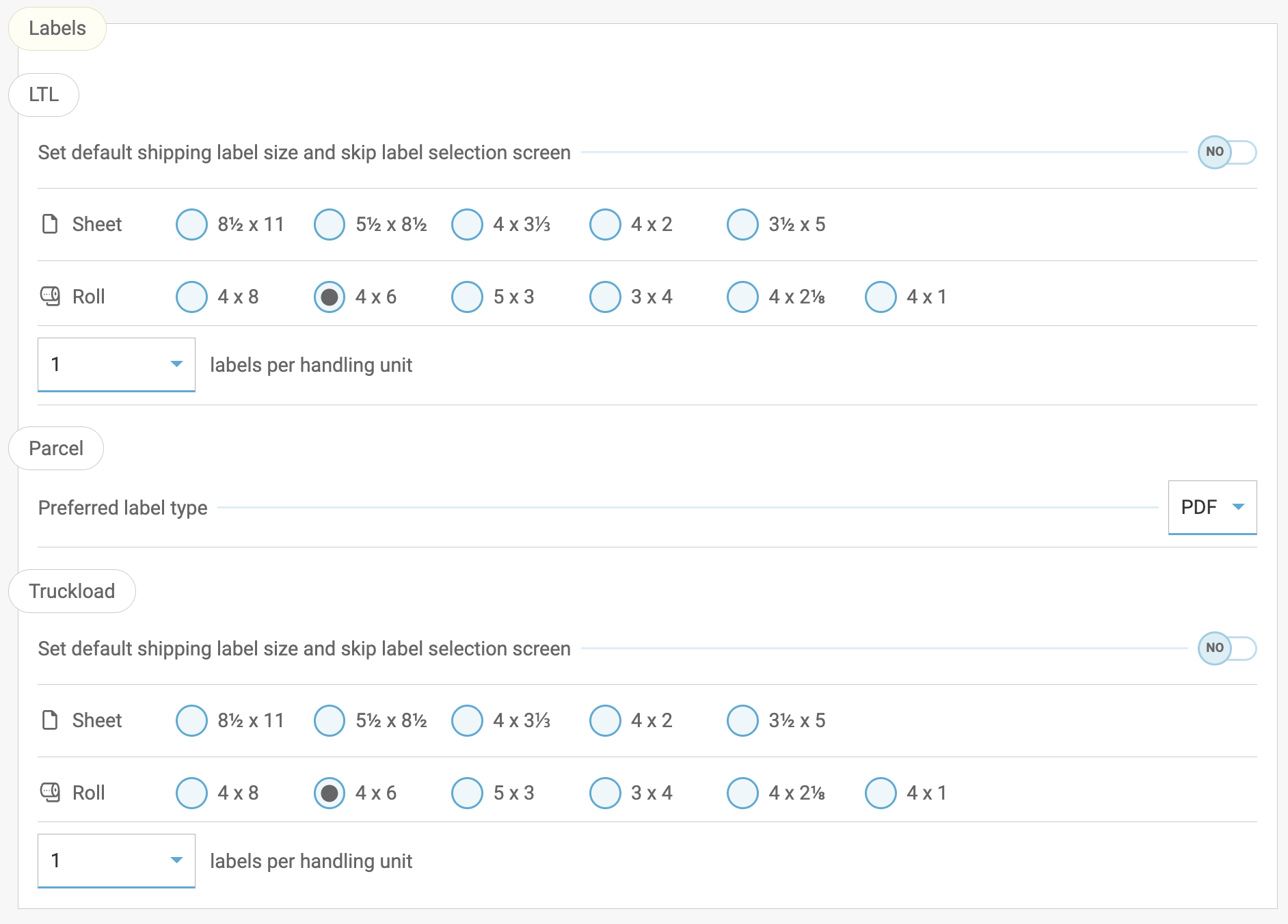
Audit, Product Catalog, Notifications
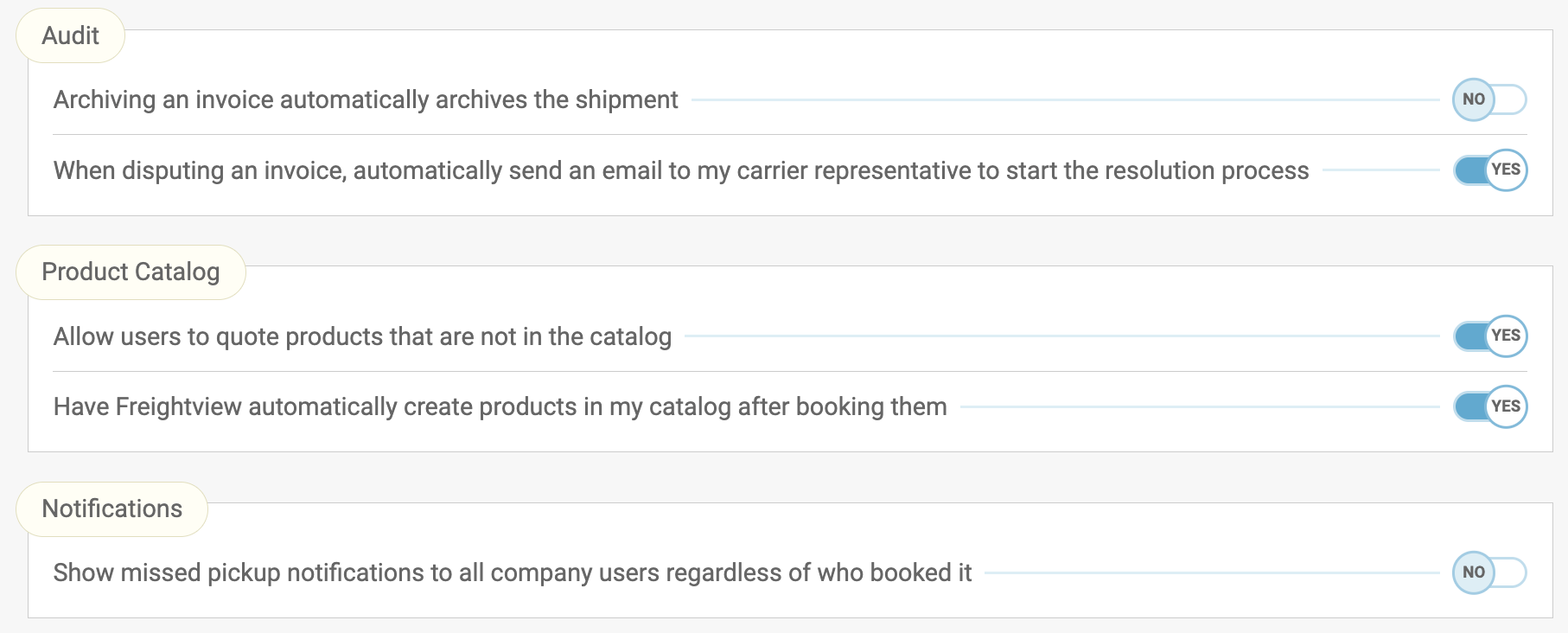
Address Book, Tags, & GL Codes
To help keep your data clean, select whether new addresses are saved or whether any user can create a new tag. You can also click their direct links from the Settings List to explore saved data further.
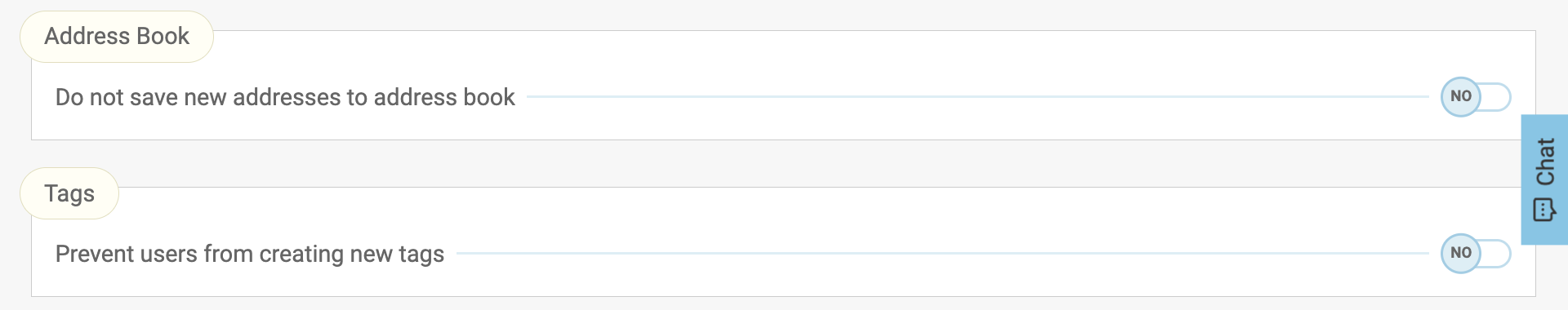
Utilizing your address book is easy! Upload your customer list, edit special instructions, or add internal notes for your team.
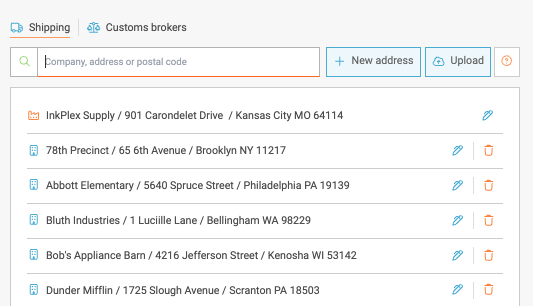
Tag Management helps your team use a set of tags to manage and analyze your shipment behaviors. These settings also apply to exports and auditing information.
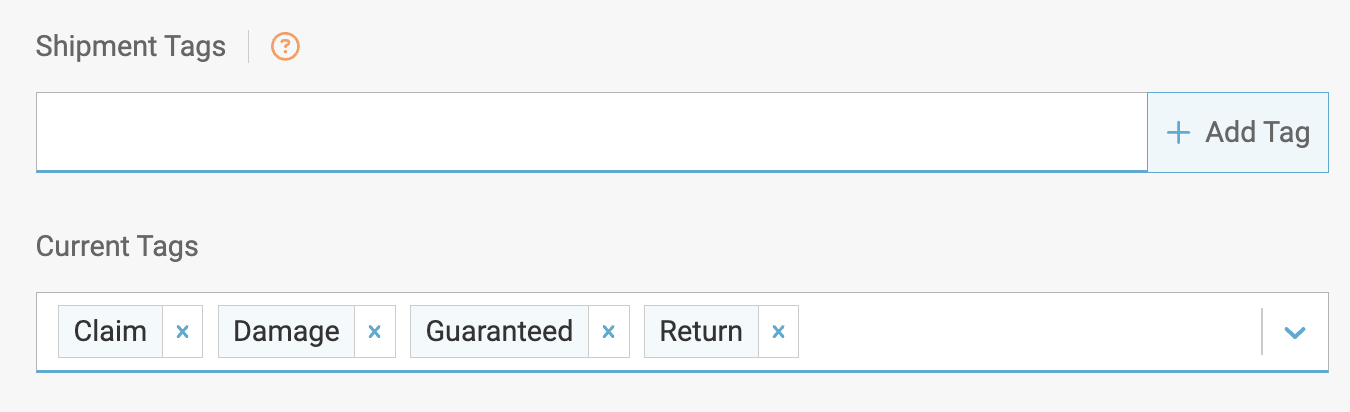
With GL Codes, you can assign a specific accounting code to a shipment, making it easier to separate freight activity by business unit, location, or billing responsibility.
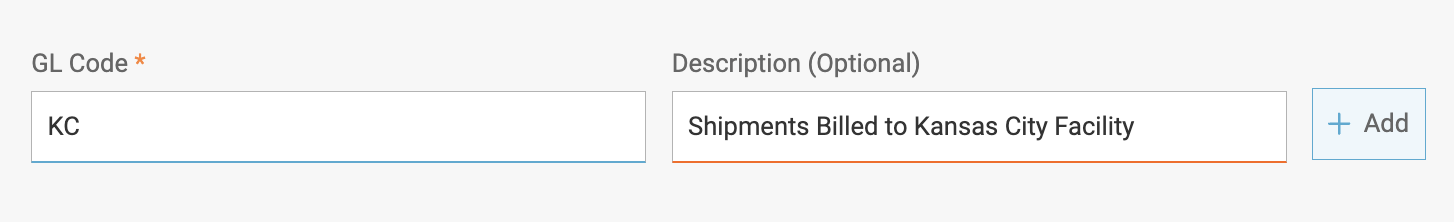
Spot Quote Groups
Click here to add any carrier email address you want to access your Spot Quote and Truckload bids. They, in turn, get Free access to our Carrier Portal. Contacts can be organized by creating groups outside of All Contacts; this helps save a ton of time across LTL, Spot, Reefer, and Truckload. Region, Mode, or Provider are other common groups.
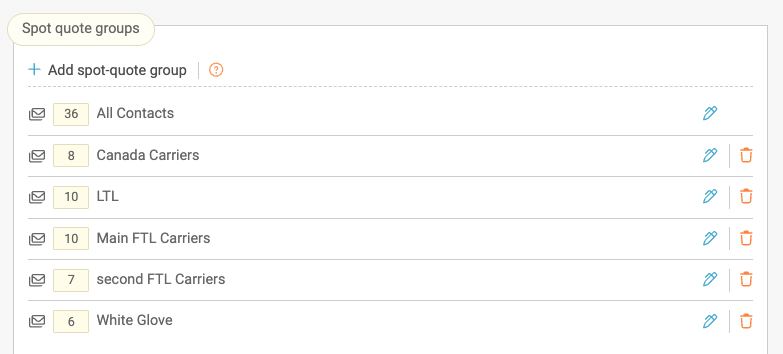
Contracted Rates
Truckload contracts can be uploaded and included on rate results accordingly. Hop over to the full article to learn more.
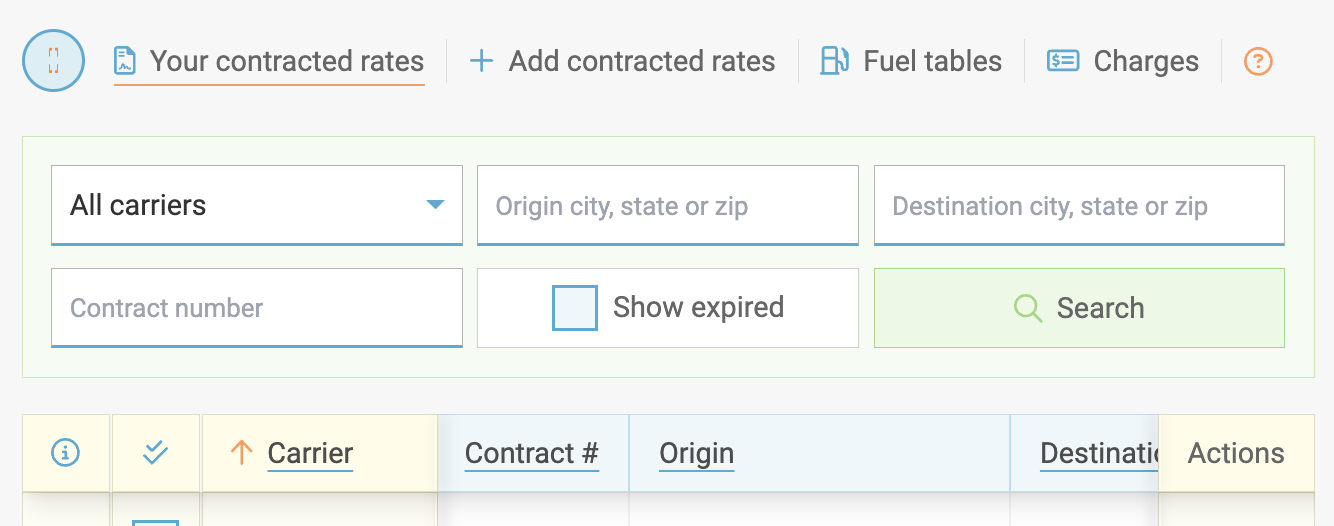
API Integration
This Section shows your Account/User API Keys, Versions 1 and 2. Are you working to set up an integration? Ensure the person building the connection has a login to your account to access this data. There is more Here on connecting to Freightview's suite of APIs.
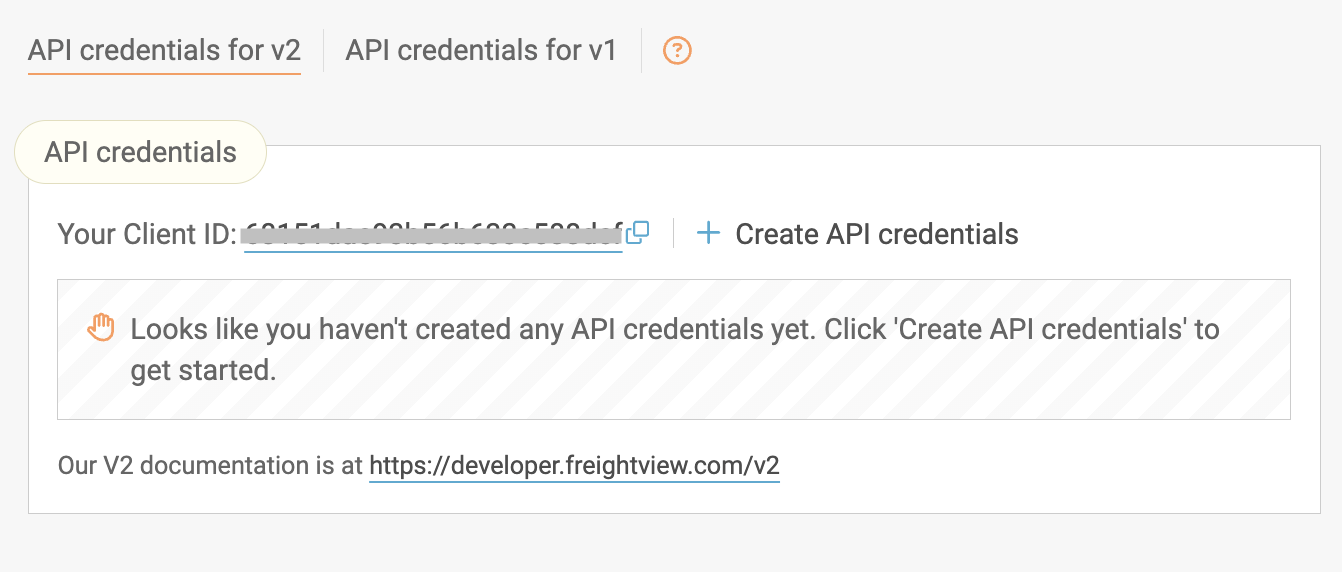
Subscription Management
Setting up and managing your Freightview Subscription is quick and easy. Our no-contract monthly payments are automatically processed via credit card or ACH on the same day each month. Click to access the Payment portal.
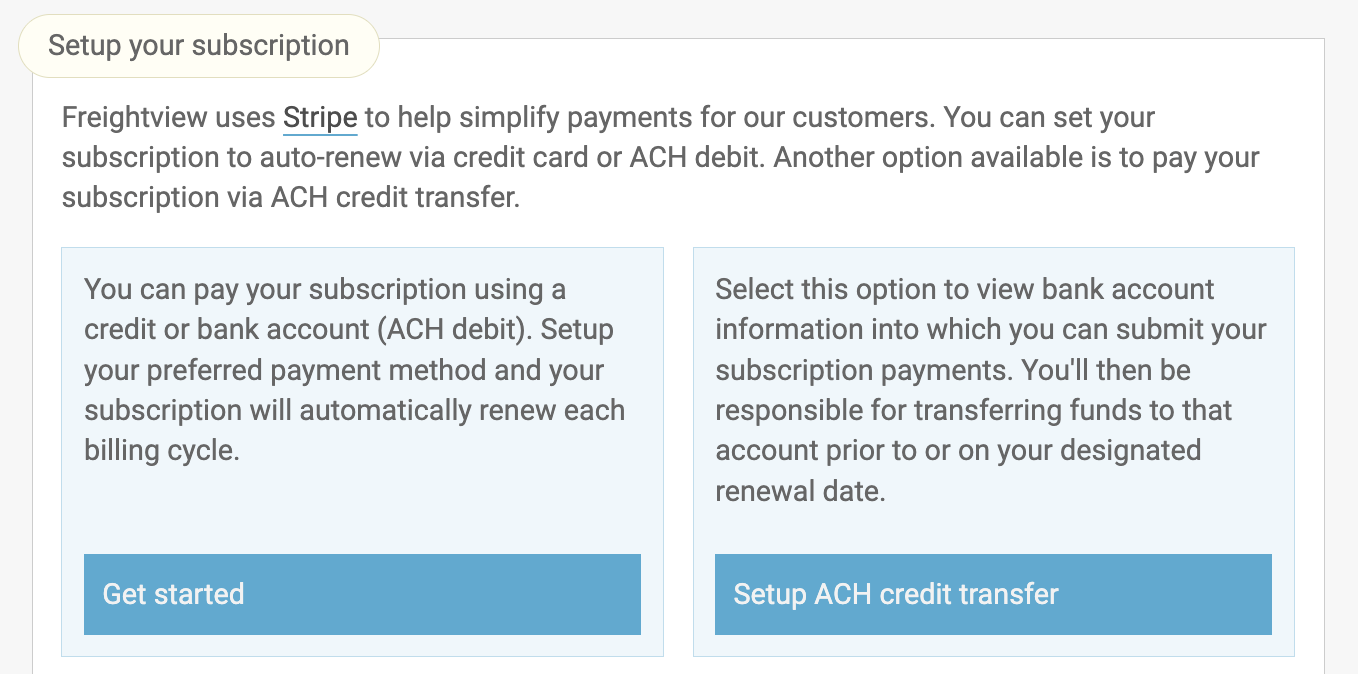
Vendor Portal
This tool gives your Vendors the ability to log into your account and have limited ability to quote and/or book your orders. Please contact our Team to request this feature to be activated on your account. (Or see a live demo!)
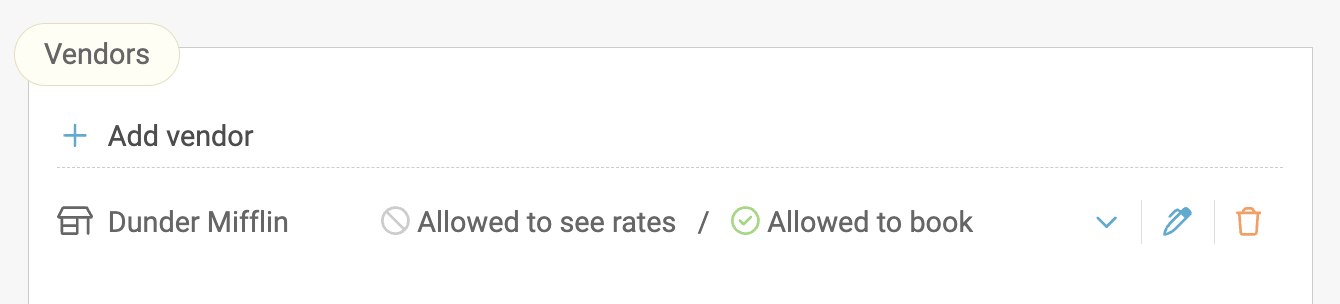
We hope these customizations improve your Freightview experience. Try it out and please let our Support Team know how we can make it even better.