FAQ: Freightview Carrier
This Free carrier-facing dashboard allows partners to bid, award, track, and upload docs with ease into your customer's Spot/Truckload freight with ease.
To Access: Ask your shipper to add your email to their carrier list. From there you'll receive a link to register on our Carrier Portal and be able to interact with any bids they send out. (They manage this and their entire carrier network directly and externally)
I am a shipper, how do I give my partners access to Freightview Carrier?
Utilize your Spot Quote Groups to organize your contacts by mode, region, or lane. Once you select the Truckload mode on the Quote Page, your screen will refresh to reflect our more robust FTL quoting options, once you filled out the shipment info, click Start Getting Quotes. (Read more about Truckload Workflows)
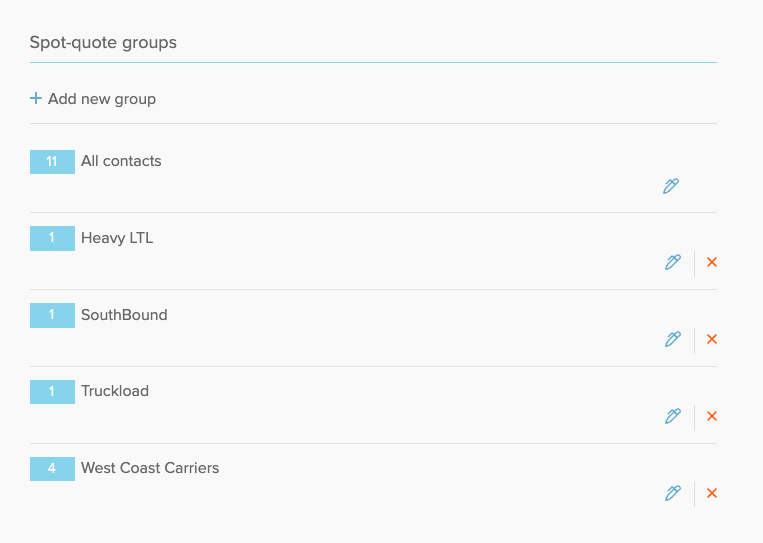
What Can Carriers Do In The Portal?
- View and provide quotes
- View and manage your active shipments
- Communicate with shippers
- Updating tracking
- Upload Docs
Here's a quick walk-through of the Dashboard
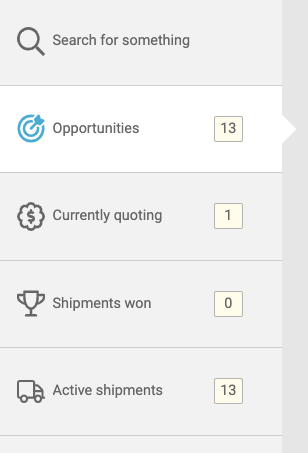
Opportunities
Each time a quote is requested, it'll fall under Opportunities. The carrier clicks here to see open quotes to bid on. Enter a price, quote # or additional messaging as needed.
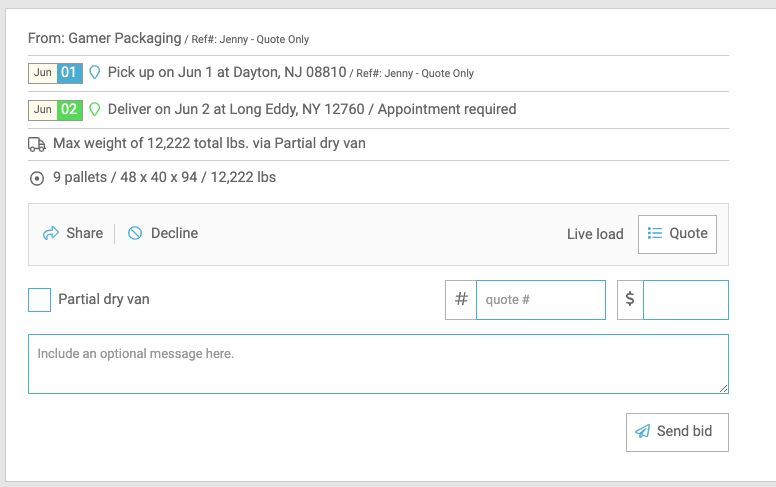
Currently Quoting
Once a rate is submitted, the Opportunity moves under Currently Quoting. Please keep in mind that each customer has the option of whether or not the Green and Red arrows are turned on.
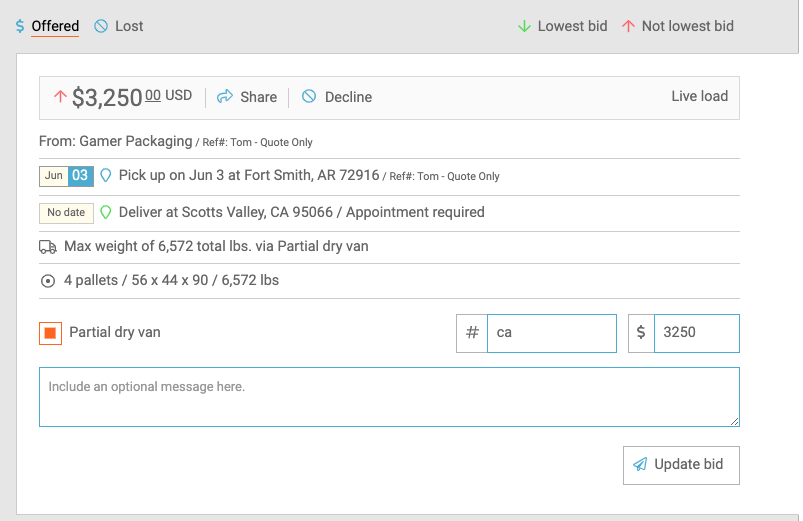
Sharing Opportunities
Carrier reps can forward the quote request to other folks via email within their company, a common occurrence when a distro-email is used.
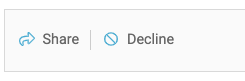
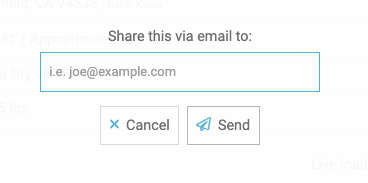
The quote has been Awarded to a carrier or canceled, what's next?
Those folks affected will see the following message: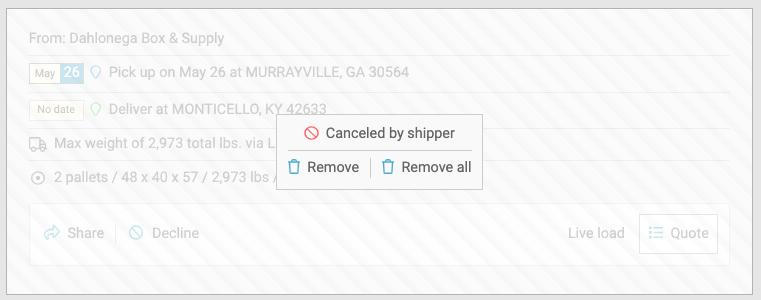
If a carrier wins the bid, they will receive an email alerting them to Confirm availability for the freight that has been awarded to them, and then it moves into the Active Shipments queue.
Active Shipments
From here, the carrier can confirm the dispatch and schedule the pickup. This is also where Tracking, Document Upload, and more options become available.
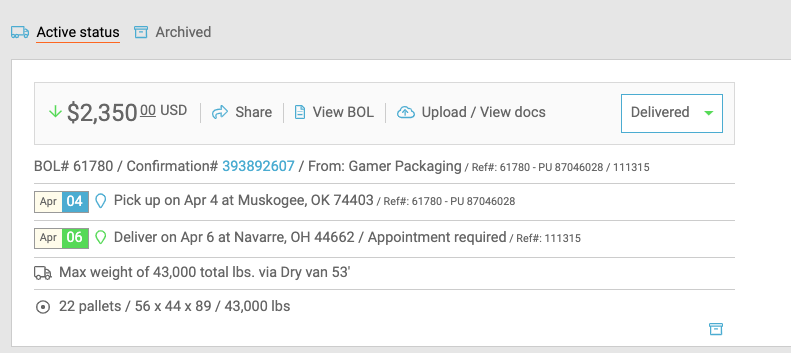
Tracking
Select the Ready drop-down to update the status of your shipment. You can move it to Picked Up, In Transit, Delivered, or mark each completed stop.
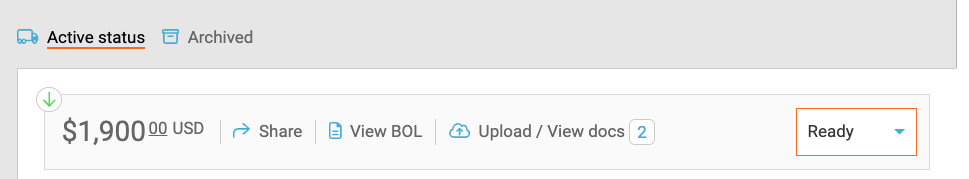
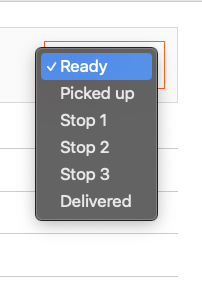
Invoices & Other Documents
Uploading carrier docs such as the Rate Con or Invoice helps you complete each shipment's life cycle within Freightview. Here is more on Uploading Documents.
Need to speak with our Support Team? Contact us Here
