FV Carrier: Uploading Invoices
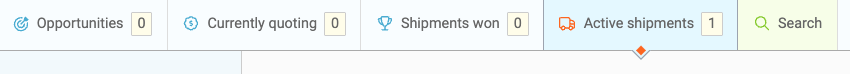
Our carrier dashboard allows providers to upload invoices, which can be viewed and reconciled within the Freightview shipper app.
To submit invoices, or other documents, proceed to the delivered load within the Active Shipments tab and select the Upload/View docs button.
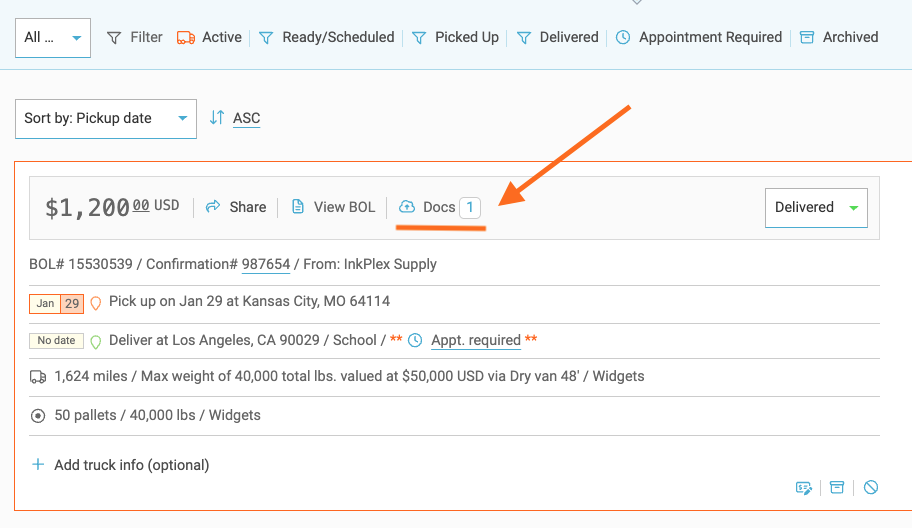
Next, select the Document type and Choose file. A banner confirmation populates from here to confirm your Document uploaded successfully.
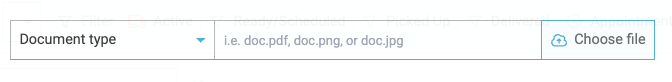
Other available Document types include: Bill of Lading, Signed BOL, Proof of Delivery, and Rate Confirmation. Click here to learn more about our Carrier Portal.
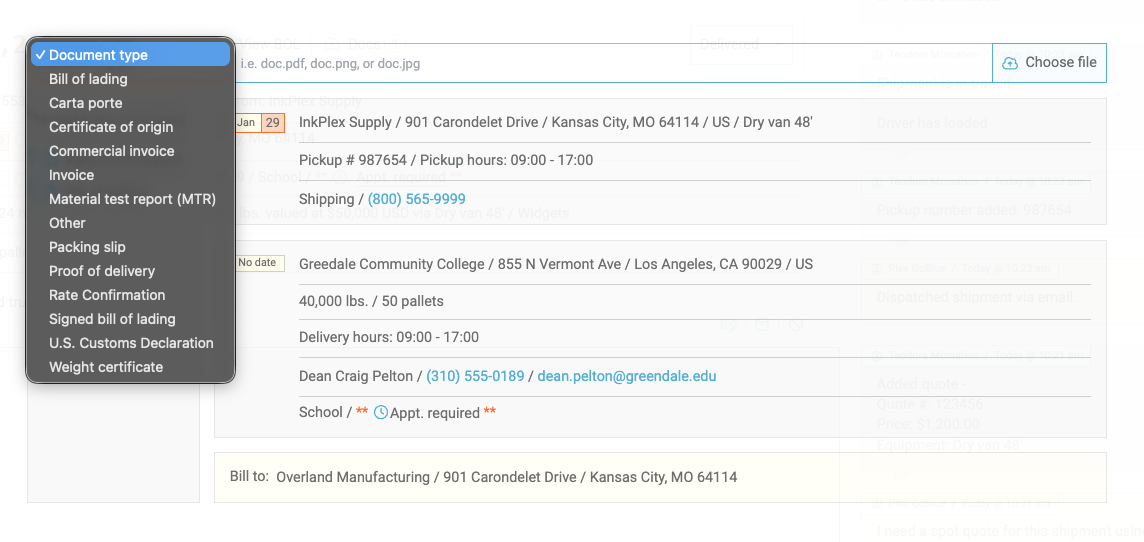
Any questions or feedback can be shared with our dedicated Support Team.
