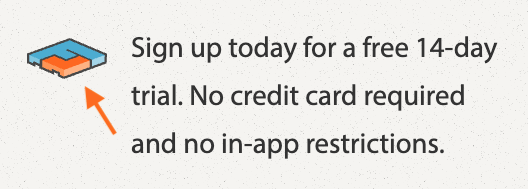Highlight: Lowest Cost Reason
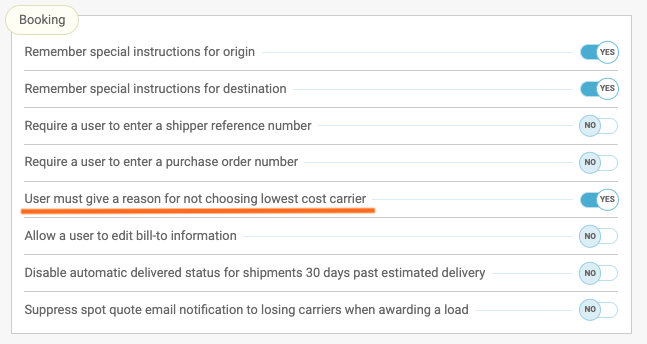
Thanks to customer feedback, we have implemented a new tool to help manage and analyze your freight. When enabled, this new toggle will create an additional step when booking and add export data to help track your processes.
If you are already a Freightview user, then you are familiar with both our booking page and unrealized savings data. What is the Lowest Cost Reason Code? Let's take a look at the two places it impacts.
Booking
Toggle this option to Yes via the Settings page to activate a required field to complete any time a user does not select the cheapest carrier option. A slider will open on the booking page and request a selection before the user clicks Save and proceed. From there they can fill out the remaining booking data and submit the load accordingly.
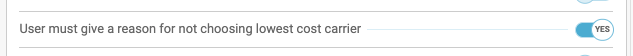
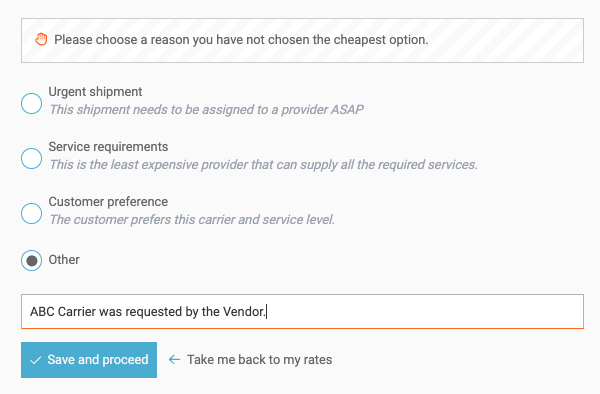
Analytics
You can request an Export of your shipment data which includes Reason lowest cost carrier was not chosen in column CT. This column pairs well with the pricing data located under Unrealized Savings in column BT. Unrealized savings is the dollar amount between the cheapest carrier option and the price that a load was booked at.
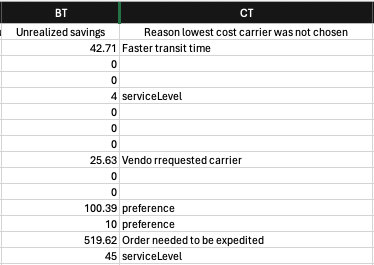
Please note that only account Admins can turn this included feature On and Off. We hope this is beneficial to your team!
Please share any questions or feedback with our dedicated Support Team available via the chat button located at the bottom right corner of the page.