Automated Invoice Matching
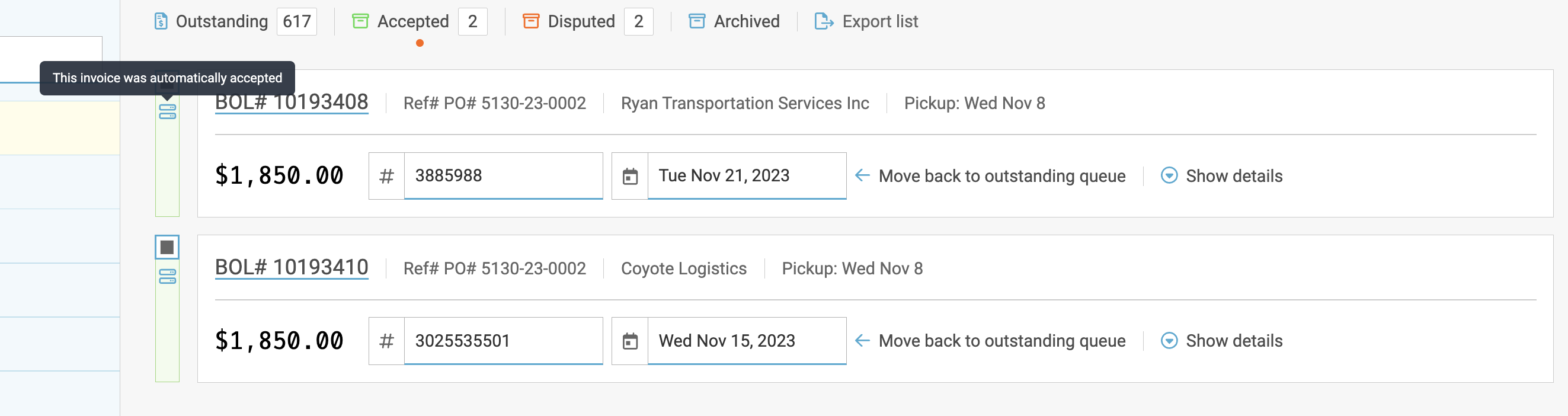
Our Automated Invoice Matching uses AI Programming to review and process your invoices. This tool works in tandem with our Document Center and is available for an additional flat fee on top of your current subscription. Once enabled, it will automatically audit your carrier invoices across different modes saving you time, improving accuracy, and letting you focus on shipments that may need attention or dispute.
Contact our Support Team to get started!
How to Manage
Once enabled, head over to your Account Settings page and configure your preferences. (Note: This option is only visible to Full Access users.)
Click the pencil icon to set your acceptance threshold, choose either a percentage or a flat dollar amount.
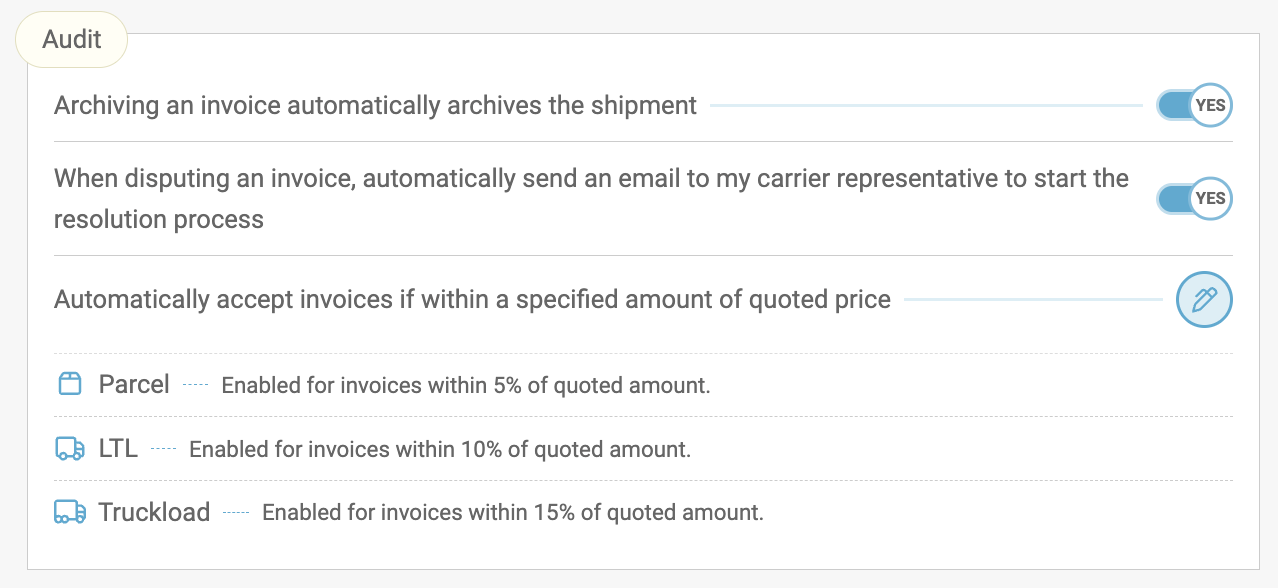
Which Invoices Are Applicable?
LTL: We are connected to receive Invoice copies via API with several LTL carriers/brokers, and more being added regularly. (Pdf copies can also be Uploaded).
- Parcel: Send your invoices to the Document Center to be added & audited automatically.
Spot/Truckload: Uploads via the Carrier Portal are supported as long as the file is in PDF format, it will be scanned and evaluated automatically.
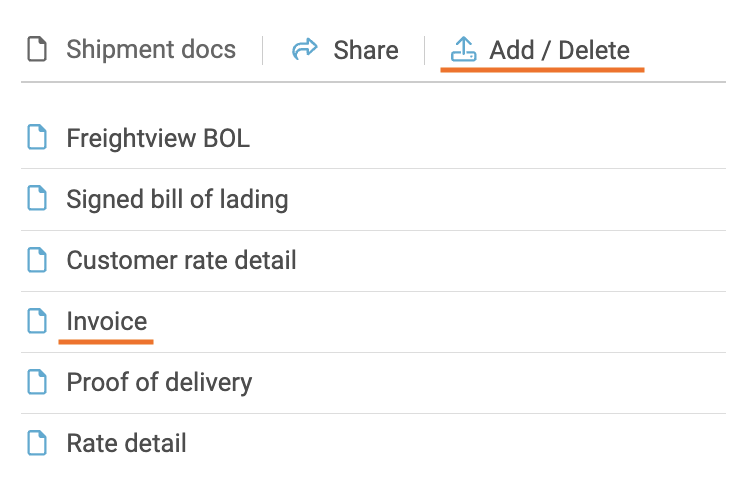
How does it work?
Let’s say you choose to set a 3% overage limit for your LTL invoices and a $50 overage limit for your Truckload (TL) invoices.
- Any invoice that falls within those thresholds will automatically move to the Accepted queue.
- If an invoice doesn’t fall within your set threshold, it will remain in the Outstanding queue in Audit, waiting for your review.
- You can hover over any shipment in your accepted queue to verify if it was automatically or manually accepted.
- Read more about our Auditing feature Here.
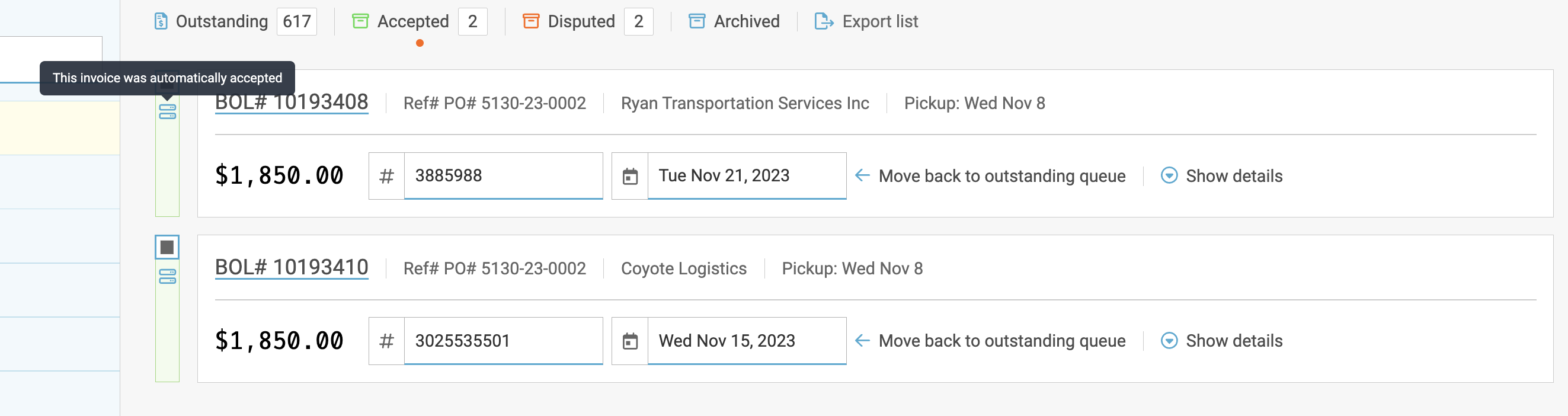
Document Center
Utilize our AI powered technology by enabling users to send attached documents to your Freightview account. We'll scan and upload them to the correlating shipment(s), form there they'll process through the Invoicing tool accordingly.
👉 Learn more Here.
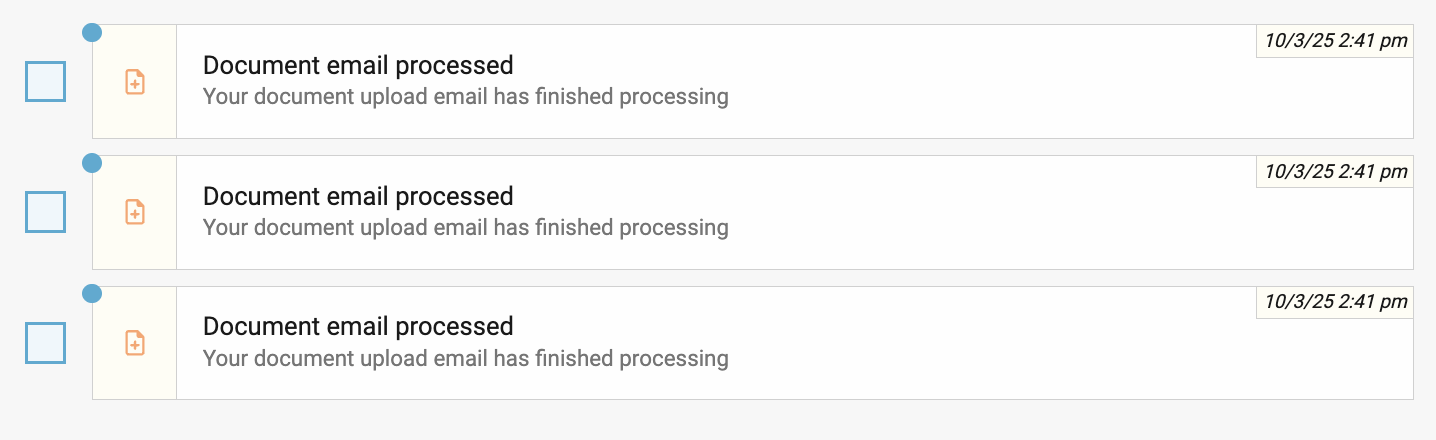
⚠️ This feature does not apply retroactively. It will only evaluate invoices added after the feature is turned on.
Contact our amazing Support Team to request access or explore further with a demo!
