
How to Batch Upload Flat Files for LTL & TL Quoting
Save even more time with Freightview by allowing us to process multiple quotes by uploading them directly onto your account through a single CSV file. » read more…

Spring Webinar: New Releases 2025
In May we held a webinar with our current customer base to recap the top feature releases in 2025. » read more…

User Markup in Freightview
Account Admins have the ability to customize a users' experience by including Markup with your quoted & booked orders. Here we'll walk through the set up » read more…

Adding Vendors to Freightview
Another customer request delivered. Invite your vendors to have limited access to quote and/or book on your Freightview account. This add-on feature » read more…

Utilizing Freightview's Vendor Portal
Customers now have the option to grant limited access to vendors for quoting and/or booking within Freightview. This access level grants vendors the » read more…
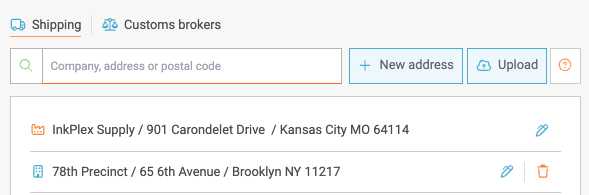
Utilizing the Address book
Shipping is made simple with the ability to upload and customize your Address book entries. This tool enables your team to access vendor data and » read more…

Add, Edit, & Itemize Spot Quote Charges
Both shippers and carriers can add or edit charges during a shipment's life cycle. Our software will manage the activity and send notifications to ensure » read more…

Truckload: Contracted Rates
This feature lets you upload contracted truckload rates and compare them directly with your spot quote bids. From there, you can award and book shipments » read more…

Webinar: Final releases 2024
Our second webinar was a recap of all the top releases from Q3 & Q4. » read more…

FAQ: Analytics
Once a load is booked in Freightview, the data is saved and ready for you to dive into. Whether you want to view shipments in-app or export the details to » read more…
