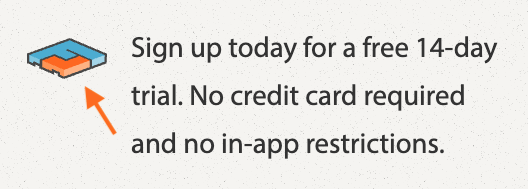LTL Flat File Upload
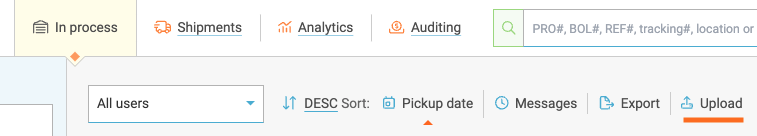
We are excited to announce our latest feature: LTL Flat File Upload. Save even more time with Freightview by allowing us to process multiple LTL quotes by uploading them directly onto your account through a single CSV file.
This new tool can be found at the top of your In Process page.
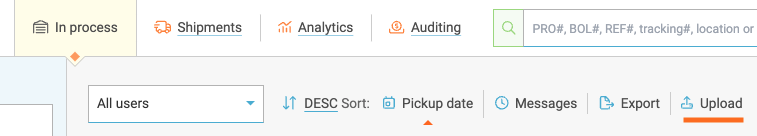
Simply select the Upload option; from here, select the LTL Workflow to upload and review a compatible file, or download the example.csv template.
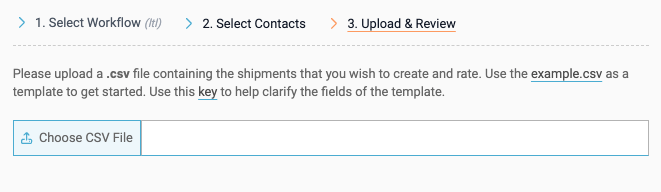
When you are ready, Choose a CSV file and click √Submit. If there are any errors during the upload, we will call them out for you to adjust, without needing to upload the sheet again.
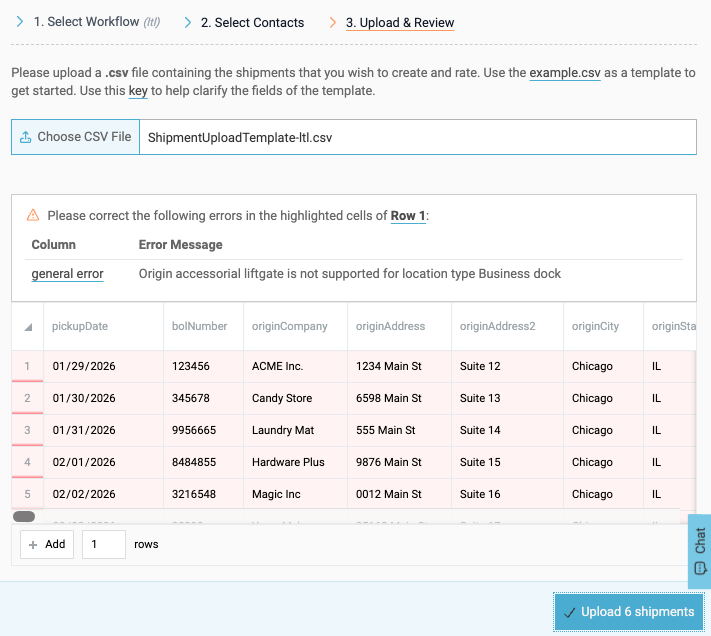
After submission, your file will be processed and results posted within the In Process tab, alongside your other Recent Quotes. Please note that the rate return times will vary on the size of the file.
Once completed you can review the lowest rates at a glance, or click here within the slider to explore more options such as editing the quote details and/or scheduling the pick-up accordingly.
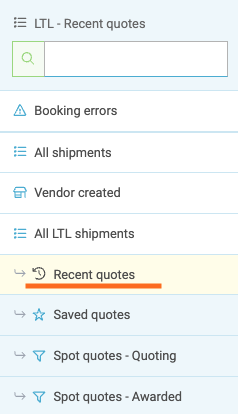
We hope to have this tool expanded in the future for other modes. Please check back for updates and share any questions or feedback with our dedicated Support Team available via the chat button located at the bottom right corner of the page.