Truckload Features
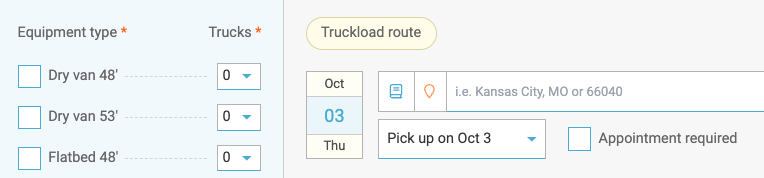
Shipping Truckloads alongside your LTL & Parcel is easy in Freightview. Our team works hard to keep up with the industry, adding new features & tools regularly. For example: one of our most popular tools is Contracted Rates. Now take a moment to check out the other features we've added thanks to our customers' feedback!
Settings
Start Here to optimize your quoting/booking.

- Equipment Favorites - Pin up to six equipment types as 'favorites' so they pre-populate for each TL quote.

- Labels - Manage your size preferences for automatic generation on each shipment.

- Mexico - Full Access users can enable this ability to quote/book zip codes within Mexico.
![]()
- Expiration Dates - Set a date/time for loads to accept rates.

- Communications - Opt out of receiving spot quote correspondence emails, or turn off carrier emails advising they were not awarded a shipment.


Upload and Remove Documents
Documents including PDFs can uploaded to outgoing quotes, booked loads, and shipments post delivery. (Carriers have this ability to upload from their side as well!).


Target Pricing
While quoting, let your partners know if there's a price they need to match or beat.

Printing Rates / Edit Carrier
Just like in the LTL workflow, you can Print Rates on the Truckload side. The pdf rates will be available to print from the In Process tab, click the shipment tile to see this option on the right slider.
 For Booked shipments, select 'View other quotes' to see all the rate responses, or even Award a new carrier.
For Booked shipments, select 'View other quotes' to see all the rate responses, or even Award a new carrier.

Itemized Charges
Carriers can list out shipment charges by item, as well as update additional charges that may incur after pick up. There are over 100 charge options available to pre-fill, we will adjust the final cost accordingly on your side. Read more about it Here.
 A message will then go out to you notifying you of the price change, you'll also be able to see the activity/updates in your Auditing tab.
A message will then go out to you notifying you of the price change, you'll also be able to see the activity/updates in your Auditing tab.
Batch Upload
Save even more time with Freightview by allowing us to process multiple quotes by uploading them directly onto your account through a single CSV file. Read more about it Here!

Fuel, Mileage, & Distance
Freightview gives you tools to gather mileage details on your LTL and FTL shipments through an active connection with PC*Miler. You can also calculate fuel surcharges on your Contracted rates whenever your carriers rate fuel and/or linehaul amounts on a per-mile basis.
**Learn more about how to enable these Here.

We will continue to add enhancements to our Truckload Workflow and look forward to hearing how they improve your business operations. Don’t hesitate to reach out if you would like to set up a time with our Support team to dig deeper into your Freightview experience, or learn more about our latest features.
