User Reporting - Analytics
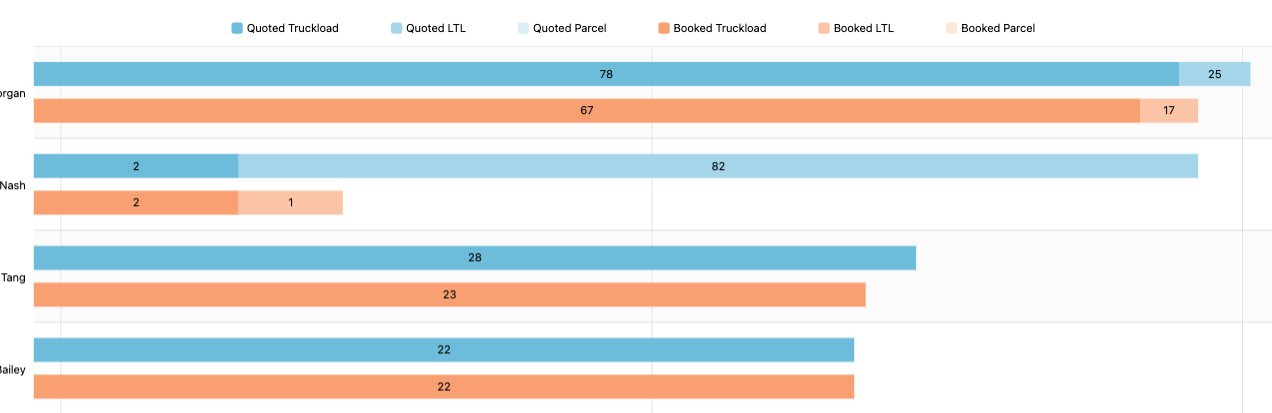
Our upgraded User Reporting offers a crystal‑clear view into your team’s activity by carrier, mode, or date range with the option for exportable CSVs for deeper analysis.
Account admins control who can access these insights through User Settings.
Click on your Analytics tab and select 🧑🧑🧒 Users to view the activity for each rep on your account. This chart is broken down by both mode and interaction.
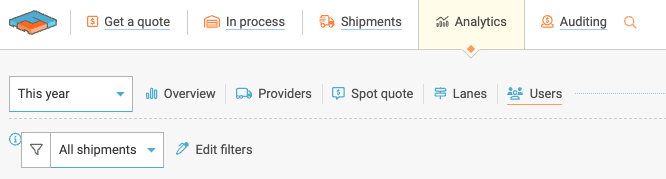
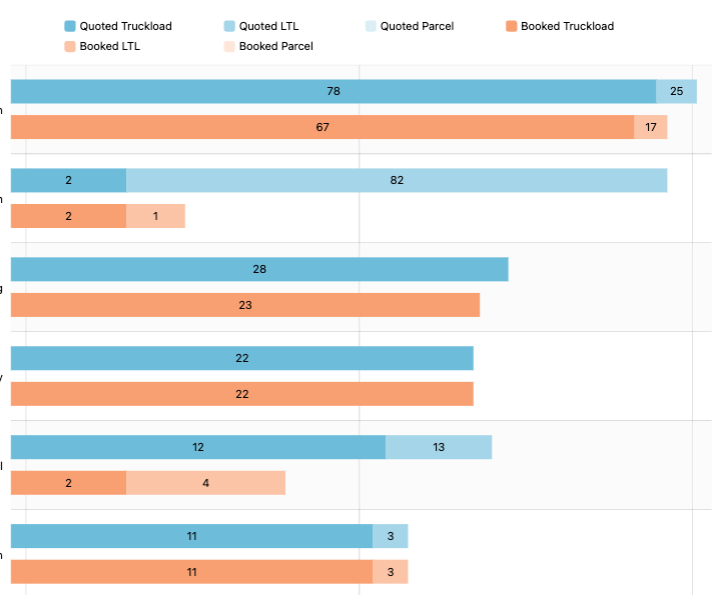
Additional Properties
- Utilize Custom filters to specify a date range or rep(s) activity.
- Export your query to a CSV - example below.
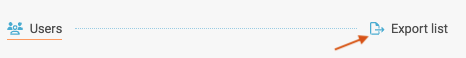
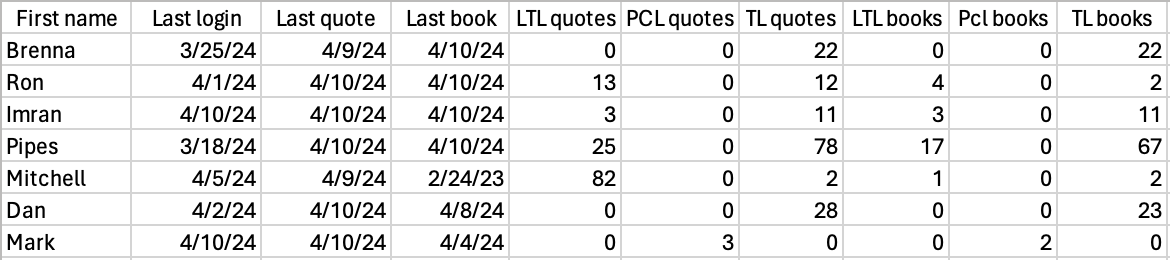
Learn more about the power of your Analytics data Here.
Please share any questions or feedback with our dedicated Support Team available via the chat button located at the bottom right corner of the page.
