Document Center
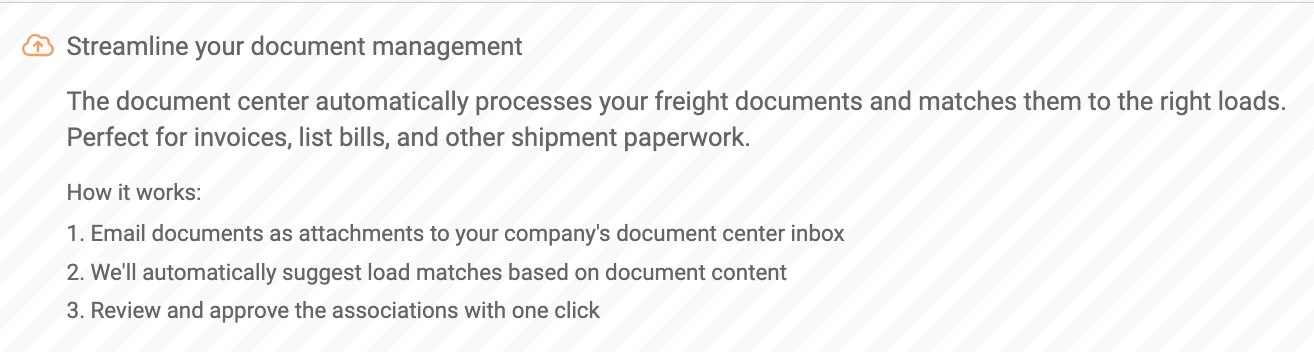
The new Document center can be found within your Settings page; using our AI powered technology it will automatically process uploaded freight documents and match them to corresponding loads. Perfect for invoices, list bills, and other shipment paperwork.
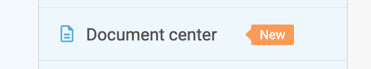
Generate your account specific email ID

Once enabled, we'll share your unique inbox address. Please note that only registered Freightview users can send attached documents to this address.

Next steps
- Save this email address to your contacts.
- Forward or send your first document to test it out.
- These include: BOL, Invoice, POD, & other related docs.
- Our AI technology will review the content and match it to the corresponding load and notify you of any errors.

Pro Tips
- Send multiple docs in one email, we support: PDF, JPG, PNG.
- Only registered user emails are accepted, contact your account admin to give access to 'Manage files', from there you can forward items you receive from carriers directly from you Inbox.
- Documents should upload within 2-5 minutes and will process accordingly if you have Automated Invoice Matching enabled.
Additional Details
-
List bills made easy: Emails & documents that contain multiple invoices are supported. Any invoice can be matched to multiple loads.
-
User visibility: You’ll only see documents within the center that you’ve personally sent, once uploaded, docs can be viewed within a load by anyone with access.
-
Unauthorized attempts: If someone outside your account or without file manager permissions tries to send documents, account managers will be notified.
-
Processing notifications: Once your document has been fully processed, you’ll get a notification letting you know it’s ready. Learn more about the all of these via the Notifications Center.

We built the Document Center to improve your Freightview experience. Try it out and let our Support Team know how we can make it even better.

