Know Your Rates Page
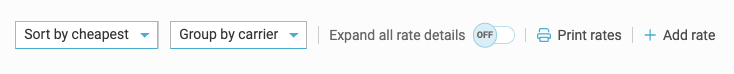
Easily view and sort your rates in Freightview. Learn how to compare, filter, and manage your carrier responses or take a deeper dive into the breakdown.
Rate Results
After selecting Show My Rates on the quote page, all the active carriers in your network with available pricing will return a rate. We'll auto-sort the list by price and condense all service levels and broker options under a single branded banner.

Service Levels
Your shipments may need an added service, whether it's an Expedited run, Volume discount, or if it falls under a Dynamic/Pallet pricing program.
When applicable, you'll see an Orange arrow just to the left of the estimated transit time. Click to expand the service level options:

Manage your Results
Click the drop downs to sort by Fastest Transit, Carrier or Broker, Expand all rate details, Print rates, or + Add rate, or access to direct Terminal Information when available.
Sort by Cheapest / Group by carrier

Sort by Cheapest / Group by broker

Rate Breakdown
Click the three Orange dots to view the rate breakdown.

Save a Quote
Is your order ready to rate but not ship? Select the ⭐️ next to Choose, this option allows you to save a rate and even share it with your team to book once your order is ready for pick up.
Click Here to see the full walk-through.

Carrier did not return a rate?
Any time a carrier is unable to return a rate, we provide the accompanying error or reason code from their API call. Click on Show carriers to see more information.

Reasons May Include
- No Rates Found: The carrier didn't have pricing available for this lane. Check your online account with them or contact our team.
- Invalid or Non-serviceable Lane: The carrier doesn't service this lane or interline with another carrier.
- The Carrier's API has timed out. This is typically a short-lived scenario. If refreshing doesn't help, you can contact our team.
- Invalid Username/Password: The credentials we have on file are not valid, please go to your Carrier settings to update them.
- Account Bill To Error: The carrier is unable to return a rate for this lane, typically because the account on their side is not registered correctly with the Bill To or API key. Contact your carrier rep or our team for further assistance.
*We will post notifications via our In-App banner if there is a known carrier outage.
![]()
Want additional rates? Request a Spot Quote.


Freightview's clean interface and detailed BOLs keep your freight moving smoothly every time. Questions or feedback? Our Support Team is ready to help.

