Truckload: Contracted Rates
After we released our robust Truckload Workflow we stayed hard at work adding new & expanding current features such as Contracted Rates.
This feature allows you to upload contracted truckload rates manually, or via a spreadsheet, so you can compare them directly with your spot quote bids. From there you can Award & Book accordingly.
Adding Contracted Rates
- Full Access users will click their name in the upper right-hand corner of any Freightview screen to access the Settings. From here, select Contracted Rates about halfway down on the left:
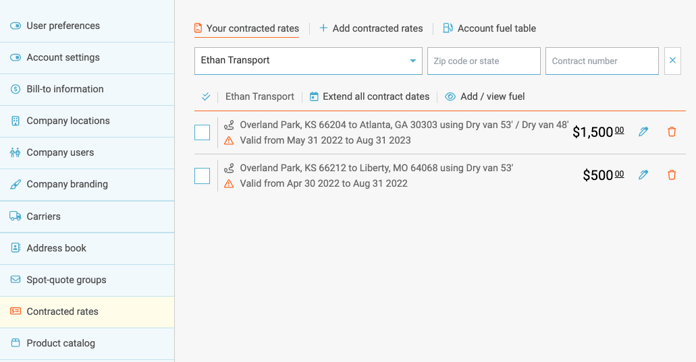
- Select + Add contracted rates to upload pricing by CSV spreadsheet or individual lane/contract.
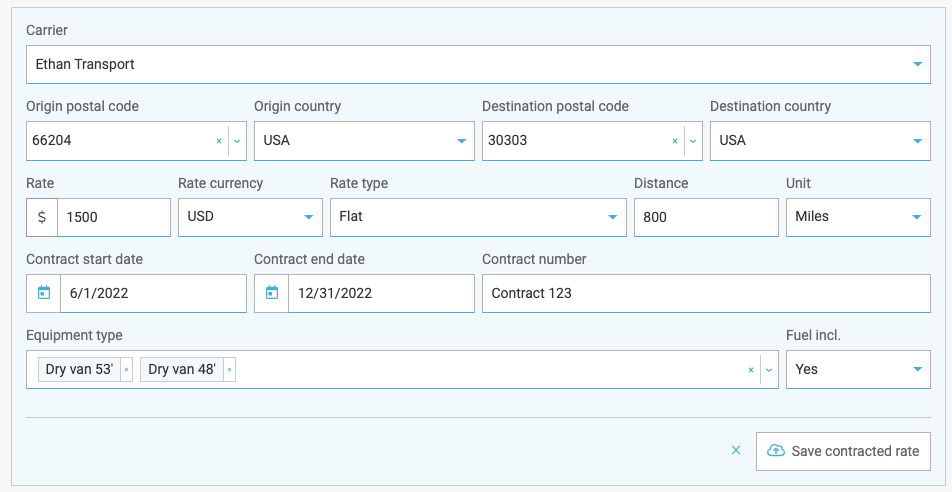
- When creating/uploading your rates, you can select from three types of contracted rates: postal code to postal code, postal code to Range of postal codes, postal code to state, and State to State.
- Another option to select is the Minimum rate; this will be applied if the rate type is per mile and the total doesn't meet the minimum

- We also offer an example.csv of the format needed to complete the uploaded rates option.
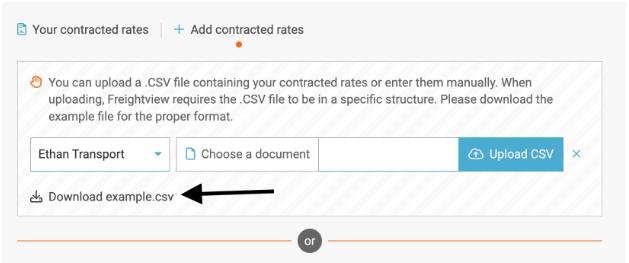
Please note:
- Only one contract per carrier can be added with each upload, with no limit to the number of contracts in total.
- A rate will only return if the pickup date falls within the contract's date range.
- Fuel price will be assumed in the total when “Fuel incl.” is set to “Yes”.
- These will not apply to Multi-stop shipments.
Once your rates are loaded, the Contracted Rates appear after you enter the quote info and select Start getting quotes.
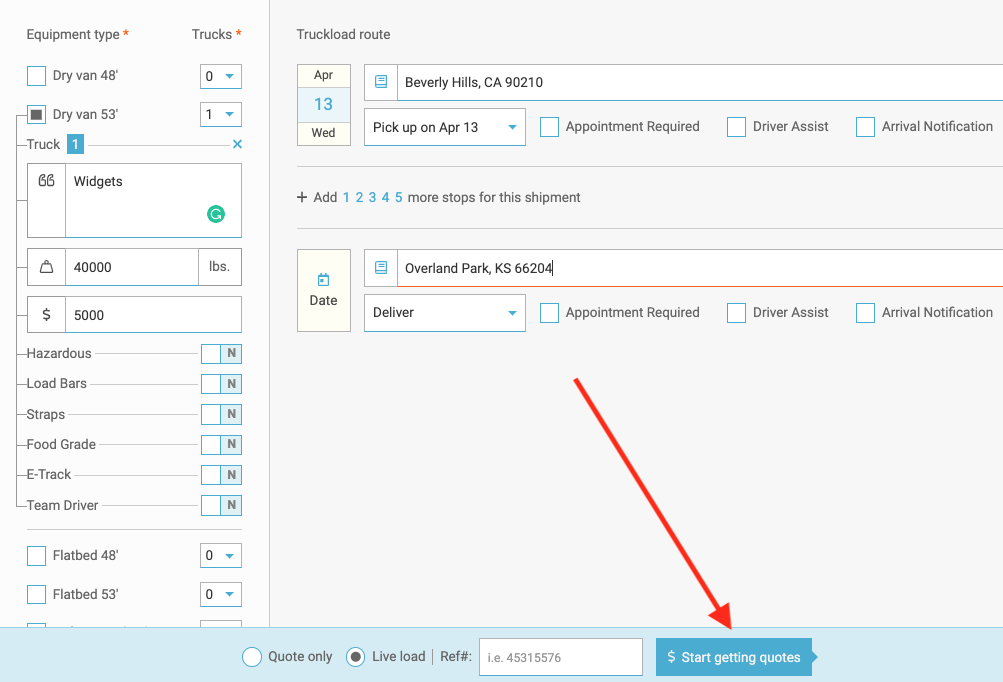
Here’s how it'll fall in line on the rates page. If you're ready to select the rate from here, click the box to the left of the carrier name, and then Award selected carrier to begin the booking process.
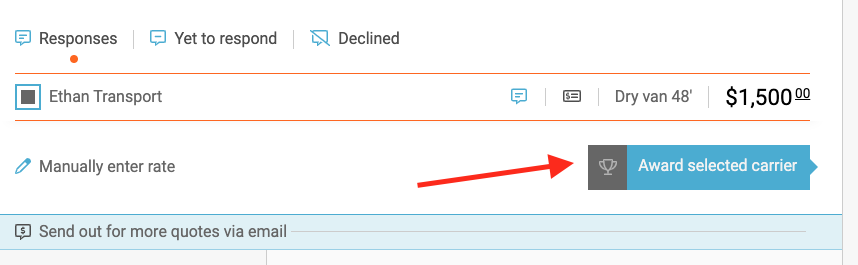
Shipping to Mexico?
Full Access users can enable this ability from the Settings page, here:

We will continue to add different enhancements to our Truckload Workflow and look forward to hearing how this can enhance your business operations. As always, please don’t hesitate to reach out if you would like to set up a time with our support team to dig deeper into your Freightview experience, or learn more about features to help you Ship Smarter.
