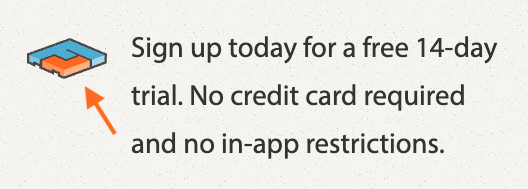How to Add & Edit Your API Carriers
Freightview empowers its users to be hands-on with their carrier network and manage them directly, in just a few clicks! For information on how to connect with your Spot Quote/Truckload carriers, click Here.
Adding an API Carrier
Freightview is connected with 90+ LTL carriers/brokers via API, to connect, navigate to your Carrier Settings by clicking your name in the top right, and then selecting Carriers.
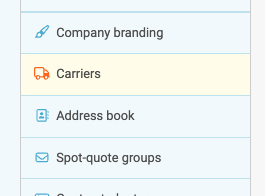
Full access users can add a new provider by clicking + Add carrier.
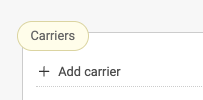
Select the carrier by scrolling through the full list or entering the search criteria. There might be additional authentication steps your carrier partner has required us to enter. Fill out any necessary info & Click √Update to request the carrier connection.
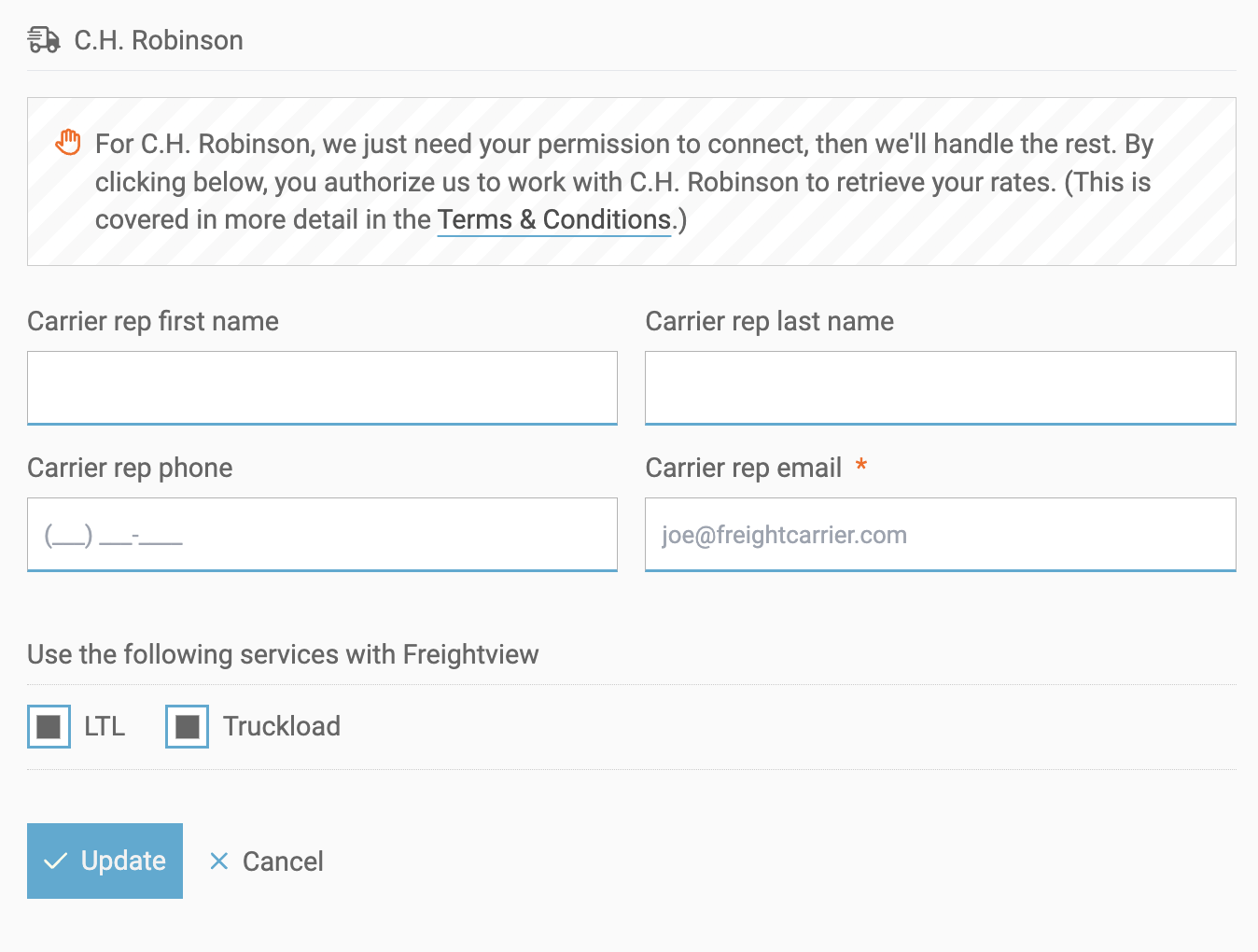
This will prompt us to connect with your rates via API, whether it's a notification for their team to process the request, or simply letting the APIs auto-connect. We will contact you directly if additional information is needed.
Connection Progress
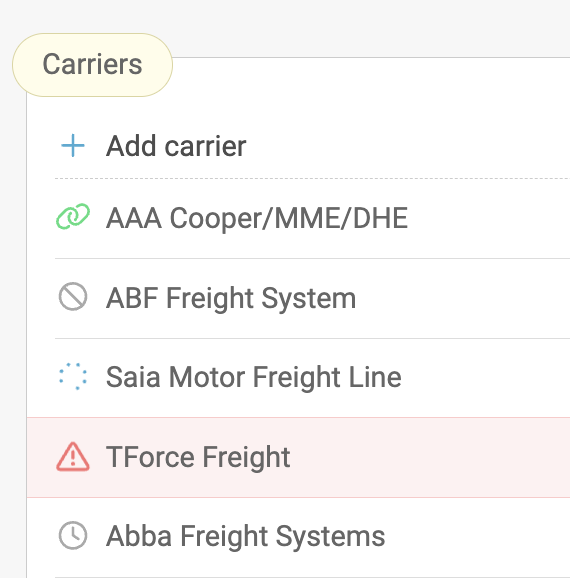
- Green Link - Connected.
- DoNot Sign - No Rates.
- Spinner - Connection is Pending.
- Red Sign - Please click to update information.
- Clock - No API partnership available.
While we strive to connect with as many carriers as we can, you may still come across this message when you try to add your carrier:
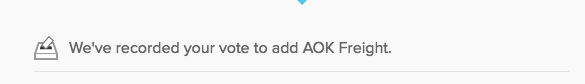
This lets us know you'd like to add this carrier/broker, but they have not been implemented on our system yet. If you see this, please keep them on your profile! We prioritize the carriers/brokers we connect with based on the number of requests we receive to add that carrier. The more requests we receive, the sooner we'll work on getting them live on our platform.
Updating & Removing a Carrier
Just as easy as adding a new carrier, you'll notice a few more options along the right-hand side of the Carrier settings that allow you to view, edit, or remove a provider.
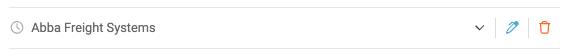
Click the down arrow to open up a tile to view all the available account information.
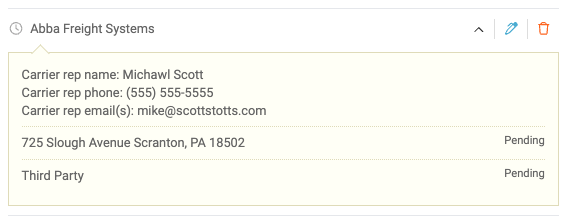
Click the edit pen to update/change any information.
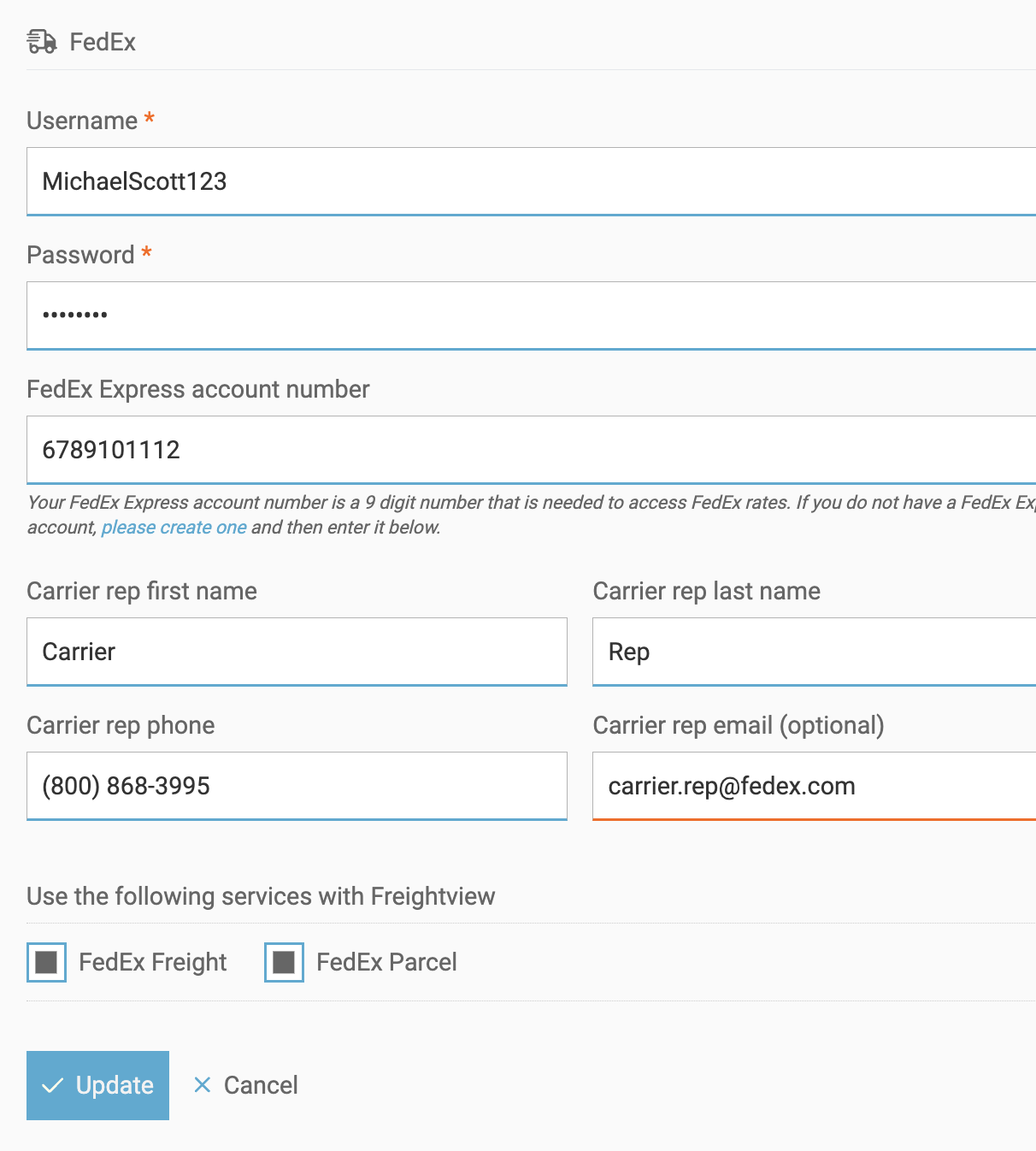
Or, click the trashcan to remove a carrier; we will prompt you to click twice to confirm before disconnecting.
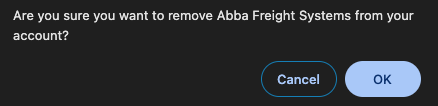
Questions or Feedback on your Freightview Experience? Please shoot us an Email