FAQ: FV Analytics
Freightview is always working to improve our customer's experience. Please take a minute to review our Analytics functionality & features that'll help you manage your freight spend even better.
- Dates & Savings: From the top, we default to a 7-day date range, just click the dropdown to expand it by another preset or select Custom Range. Also at the top you'll see your Unrealized & Realized Savings.
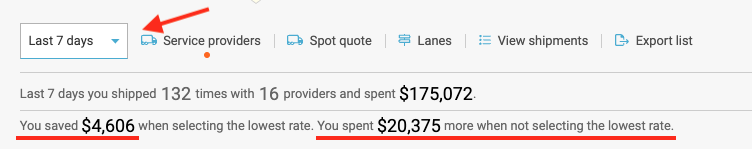
- Service Providers: Get a quick snapshot of your carrier specs with this line graph. From here you can also toggle through the top columns Dollars Spent, Number of Shipments, Weight, or Cost per hundredweight.

- Spot quote: How are your spot bid carriers stacking up against each other? Hover over the graph with your cursor to see the amount and percentage of Requests, Bids, Wins, and Declinations they've provided. (Segment further by clicking Quoted, Won, and Declined - the colored boxes at the top).
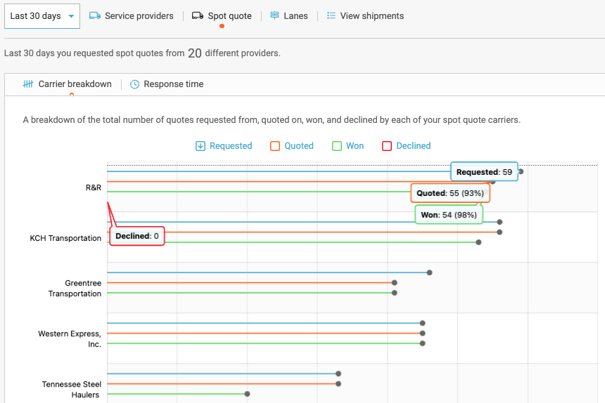
- The Lanes Map is also a Heat Map that shows you the delivery locations of shipments. Click into a bubble to zoom in and view the Volume, Spend, and/or Weight for certain locations or lanes.
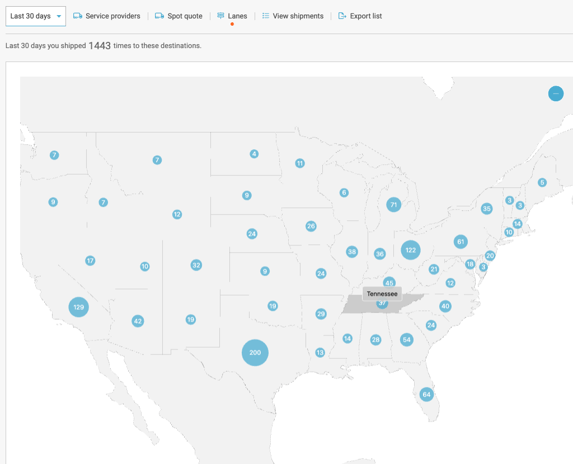
-
Custom Filters / Saved Views: Just like on your Shipments & Auditing page, you can create a Custom Filter to narrow down your results by Date, Mode, Carrier, User, Account Location, Direction, and more. Filter & Save to create a “Saved View” so you can click to access the data anytime.
For instance, if you wanted to see how much freight one of your locations has moved outbound within a given timeframe while using a specific carrier, you can do so and save the query to access at any time.
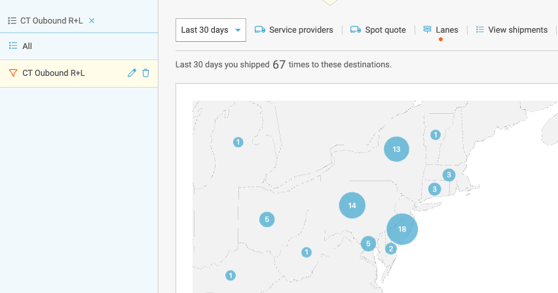
- View & Export: Need to take an even deeper dive? Save your view and then click View Shipments or Export. Click View and you'll be taken to the shipments page to scroll the shipments directly within that query, Export, and you'll have the option to send a Basic Csv or Advanced Excel sheet with the data to your email.
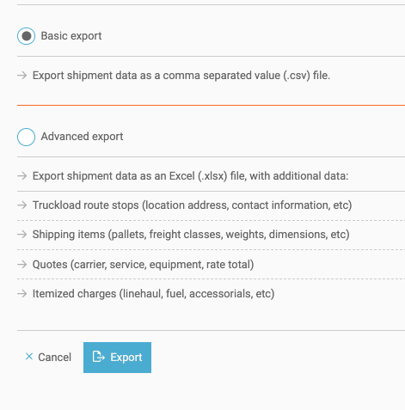
- User Reporting: View and toggle the quoting & booking activity for each user on your account with this feature. This chart is broken down by both mode and interaction, however, it is only visible to users who have Full Access permission levels. Additional properties include Custom filters to sort by rep & date range, and the ability to export the data into a CSV.

We look forward to hearing how these enhance your business operations. Don’t hesitate to reach out if you would like to set up a time with our support team to dig deeper into your Freightview experience, or learn more about our latest features: Contact Us
