Considering Integrating Freightview into your ERP?
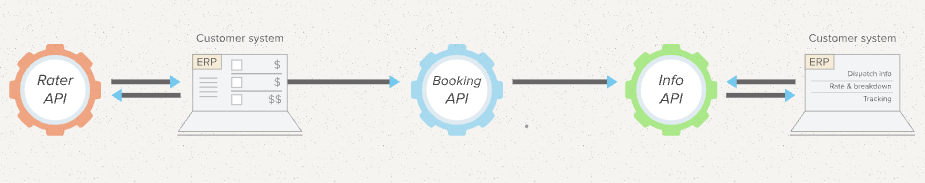
If you're a Freightview customer, you know how easy it is to provide your shipment details and get tailored quotes quickly through our website. But you can also get those quotes, and even book those shipments, via our API—so you can integrate them into other applications and tools you use every day.
While we don’t build out custom integrations for you, we‘re here to act as a resource to help you get started and provide assistance along the way if questions arise.
This is your guide to getting started. Let’s talk about key things to consider when you decide you want to build an integration using Freightview’s APIs.
It’s important to think through any integration into your existing ERP (enterprise resource planning) software. If you already have your integration thought through, this could help in-house or 3rd party developers to more quickly create a custom integration.
Here are the three things you should consider before starting the process to integrate with the Freightview APIs.
Understand the built-in integration capabilities of your existing software.
Does your ERP or other internal application directly support connecting to third-party APIs (such as Freightview), or will you need a “middleware layer” to handle getting data in and out of your existing system? (This is likely a question you’ll need your IT folks or ERP technical support to help answer). If the system supports connecting to third-party APIs, this will likely speed up the process of integrating with Freightview. But even if it doesn’t, there will likely still be ways of integrating with the Freightview APIs. We’ve seen our customers integrate the Freightview APIs into old mainframe-type platforms, off-the-shelf and custom-built ERPs, company websites, as well as popular WMS (warehouse management) and OMS (order management) systems.
Define the scope of integration
Consider which steps of the process you’re looking to automate, versus what steps you’d still want to do manually. You can see some example scenarios in our Developer Documentation.
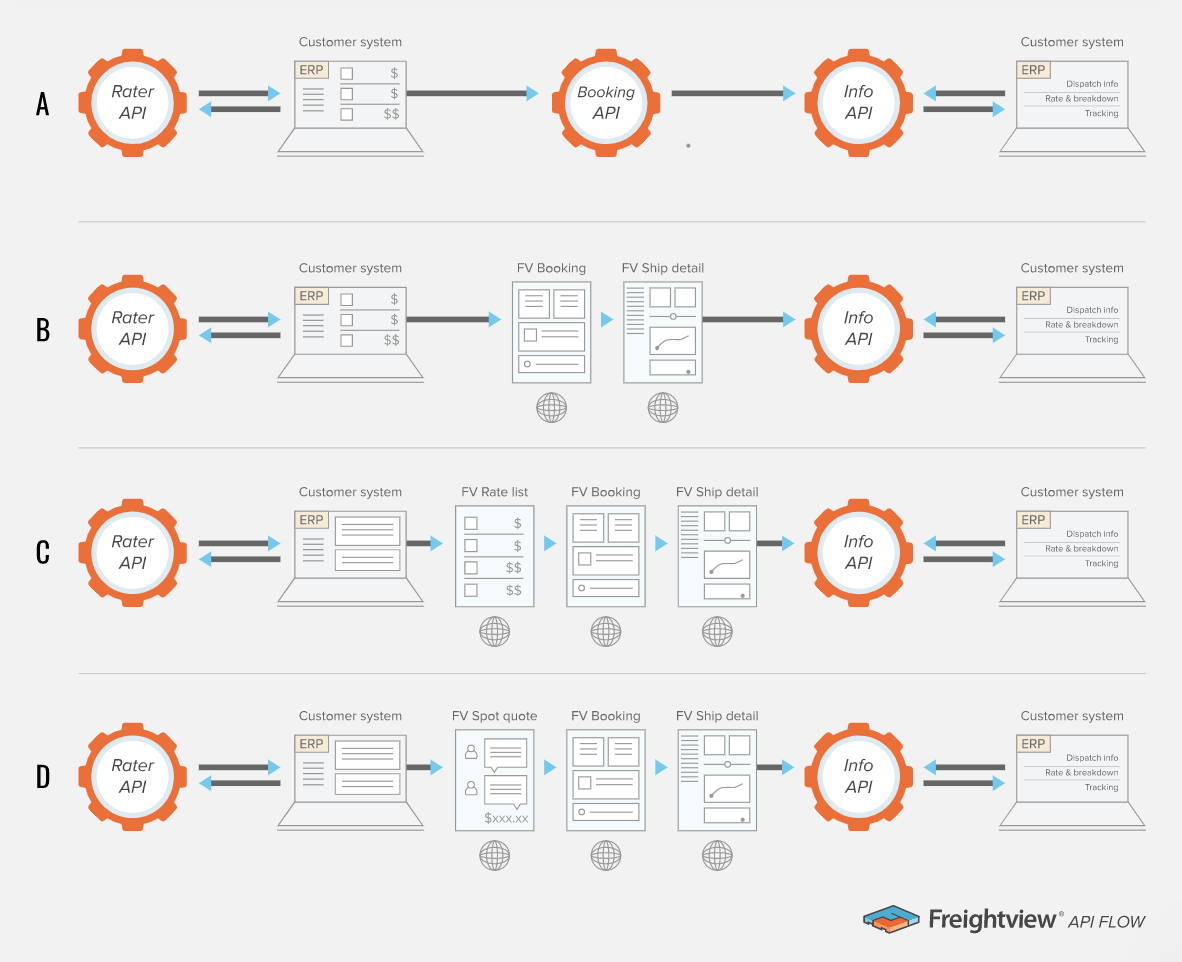
Consider how the integration fits into existing workflows
Define at which step in your existing workflow the integration would be needed. Consider if there will be a need for variances in the process based on shipment type. For example, maybe you’ll want a different flow for parcel vs less-than-truckload vs truckload/spot quote shipments.
Your company's development team (or a third party development team) can use this information to identify which data objects and user interface components will be used as the basis for the extension of the base ERP platform. Then they'll likely use the ERP's scripting mechanism to extend the capabilities of the ERP (both from a functionality and UI perspective), to interact with the Freightview APIs, retrieving and storing the information available via the Freightview APIs.
Here are some other helpful links for building out an integration using Freightview’s Suite of APIs.
Freightview Developer Documentation
Connecting to Freightview's API
Not a Freightview user yet? Sign up for our trial today to see how we can help your shipping processes.
