LTL Highlight: Return Shipments
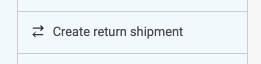
There are a variety of reasons a consignee may return freight, shippers can utilize this tool to autofill all of the original shipment data in order to create a return shipment.
Create return shipment
From the Shipment page, click on the shipment's card and then select More detail/options from the slider on the right-hand side.
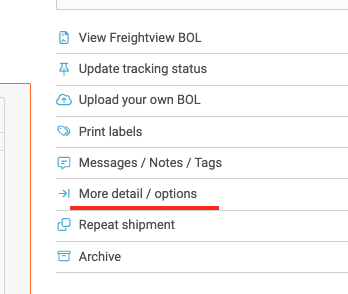
This takes you to the Shipment detail page - a full screen of information, links, and edit options. From the list of options in the middle, click Create return shipment.
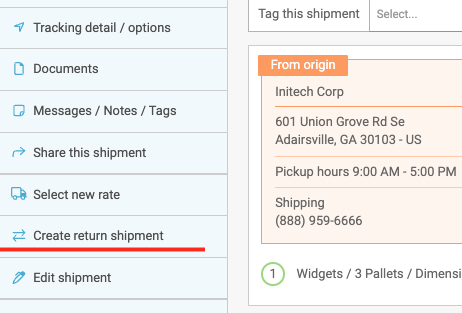
Next, Freightview will autofil the current shipments' quote details, in reverse, and take you straight to the Rates result page.
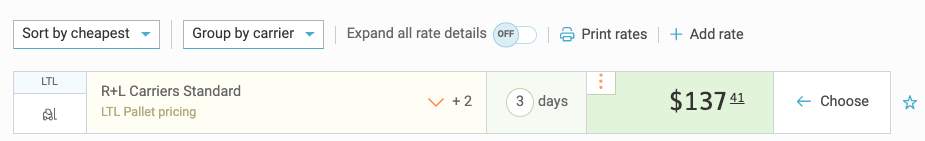
The booking page will auto-fill with all of the information from the original shipment as well, however, you'll still have options to make edits before booking. (Tips: Double check PO#s, changes in locations times, or order contacts).
Once everything looks good, click Print BOL only or Schedule pickup.
We hope this makes your shipping process even faster, please let our team know what you Think.
