Connecting to C.H. Robinson's API
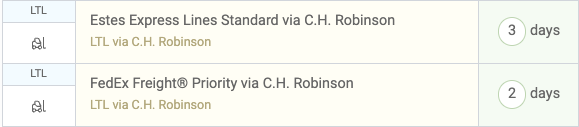
Freightview empowers its users to be hands-on with their carrier network. We've made it easy for you to Add and Update those partners within our App - in just a few clicks!

Adding C.H. Robinson
From your Settings page, select + Add carrier and search for C.H. Robinson.

From here you'll enter your CHR Account reps' contact info, and check the applicable modes you have contracted rates with. If you are unsure if you have LTL and TL, contact your carrier account rep directly to confirm.
Once you're finished, hit √ Update.

This will prompt us to start connecting with your rates via API. You can follow the progress on the FV Carrier Page, the typical turnaround time for the connection is 24-48 hours.
The icons below indicate Green - Connected, DoNot sign - No rates, Spinning wheel - Pending, Red triangle - needs more info, Clock - carrier is not set up for API.

You'll hear directly from our Support Team if we encounter connection issues, or need additional info.
Your rates are ready!
LTL API Rating Example

TL API Rating Example
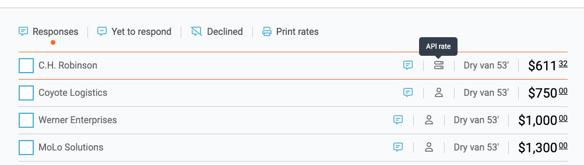
Spot Quoting with C.H. Robinson
Add your CHR contact's email address Here to send them loads to bid on manually. They'll get a link back to our carrier portal automatically.
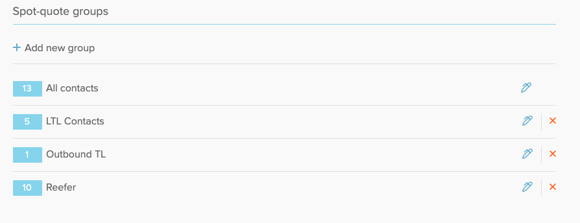

Questions or Feedback on your Freightview Experience? Please shoot us an Email

