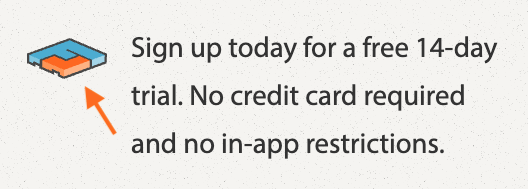Mileage, Fuel, and Distance Options
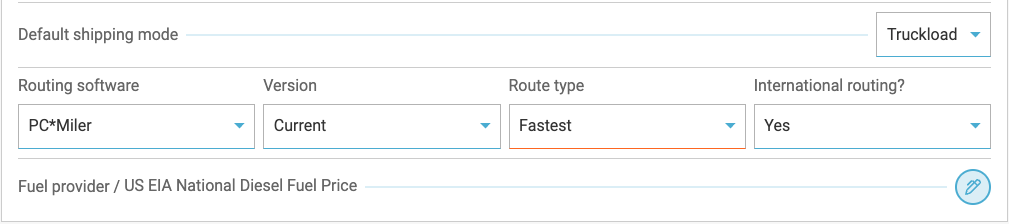
Freightview gives you tools to gather mileage details on your LTL and FTL shipments through an active connection with PC*Miler. You can also calculate fuel surcharges on your Contracted rates whenever your carriers rate fuel and/or linehaul amounts on a per-mile basis.
Truckload Fuel & Distance
Once Fuel & Distance is enabled for your account, start by heading over to your Account Settings to confirm: PC*Miler version, Route type, and International routing.
Route Type Options
Fastest – Chooses the quickest route, even if it adds mileage to stay on highways.
Practical (Default) – Balances speed and route efficiency for realistic truck travel.
Shortest – Selects the fewest miles, even if that means smaller roads or less efficient routes.
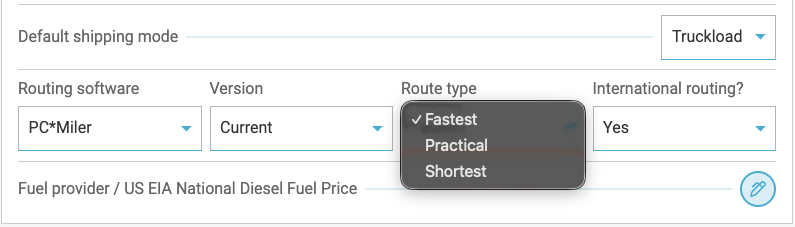
Once these are set, you can configure your Truckload contracted rates, and mark lanes that calculate fuel or linehaul amounts based on mileage.
If your fuel surcharge is mileage-based, add a fuel table so Freightview can determine your cost per mile.
*Learn more about setting up Contracted Rates.
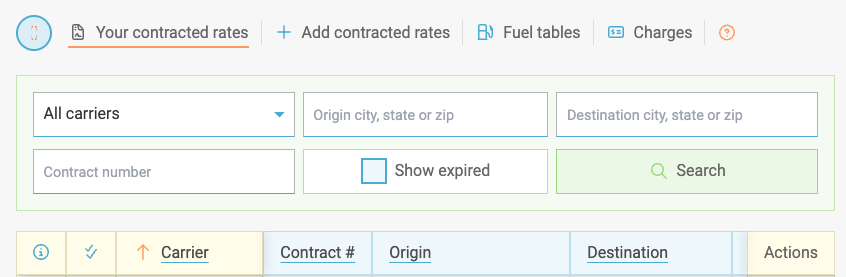
Truckload Mileage
Once enabled, mileage appears in several places: The Truckload quote screen before you award a shipment, setting up a spot quote, the shipment & details page, and within basic & advanced exports under the Distance column.
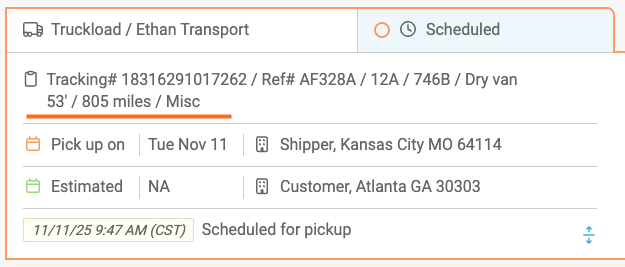
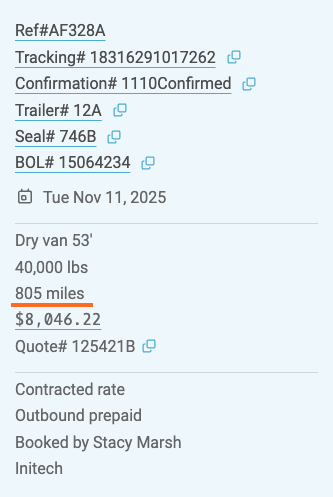
*Learn more about our Truckload features.
LTL Mileage
Mileage is also available for LTL shipments. The same PC*Miler configuration you set in Account Settings applies here, and is also displayed with the booked shipment details & exports. (We’re exploring additional visibility options, such as showing mileage directly in the LTL Rates screen).
Cost & How to Enable
Fuel & Distance is an add-on tool with pricing based on shipment volume. If you'd like to enable it or learn more, please reach out to our Support Team. We’ll walk through your setup and make sure your routing preferences align with your carrier contracts.
Not using Freightview?