How To Invoice Your Customers Directly
Share your freight costs directly with your vendors straight from your Shipments page.
Click into any shipment you've booked, and you'll notice the three standard documents we create for each load: Freightview BOL, Customer Rate Detail, and Rate Detail.
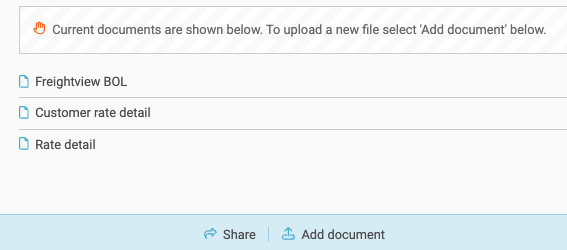
The Customer Rate Detail is a secondary version of the original Rate detail, minus markup fees. Do you apply a markup to your shipments? If so, that additional amount will be hidden in the line haul amount.
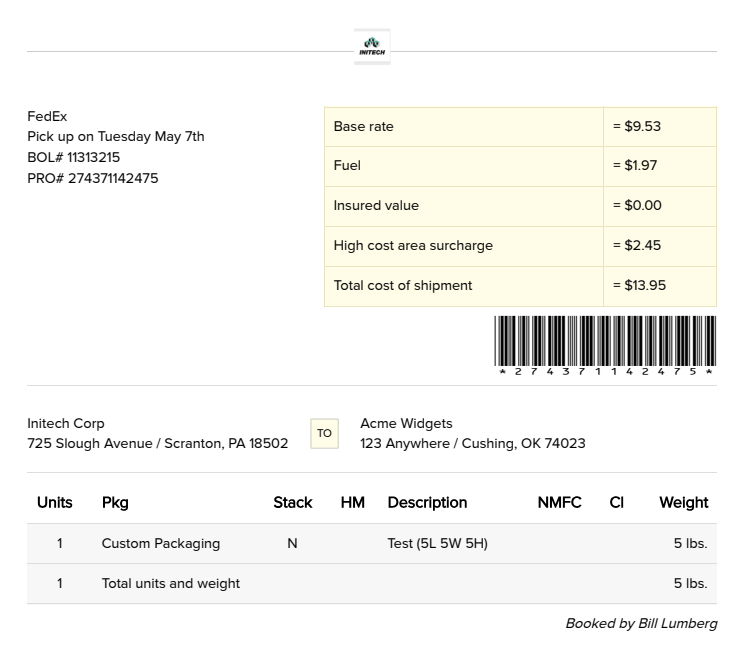
What you see:
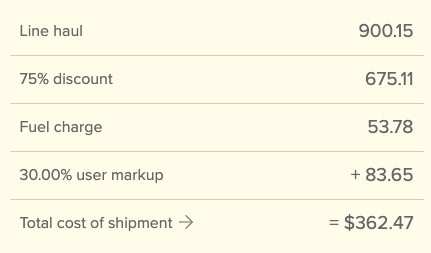
What your customer sees:
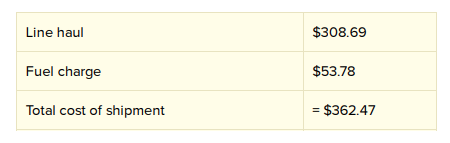
Sharing these docs is easy. You can either download it to your device & forward it directly, or send it from FV by clicking on a shipment and selecting 'Share'. We'll prompt you to select one or more docs and enter the destination email, that's it!
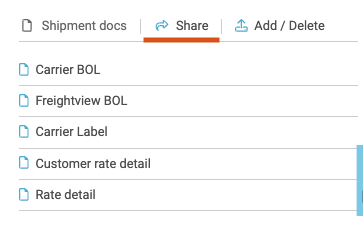
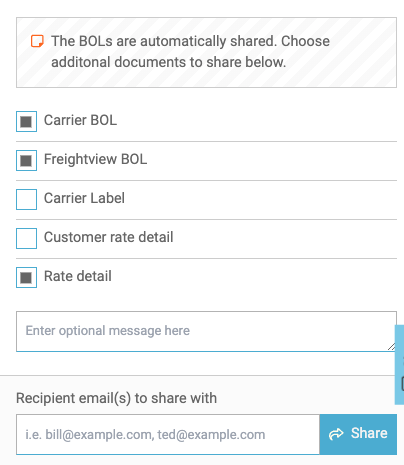
If you find yourself stuck or have any other questions about adding or removing users drop us an Email or call 913-353-6188.
