Quote & Autofill Preferences
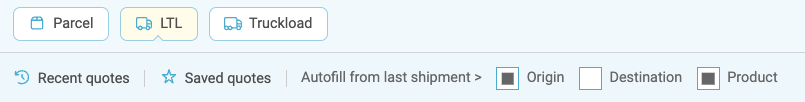
Each user can set their quoting preference according to their workflow. Recently we added some additional options, take a look below at how you can customize your Freightview experience.
From the LTL or Parcel quote screen, you have 3 options next to Autofill:
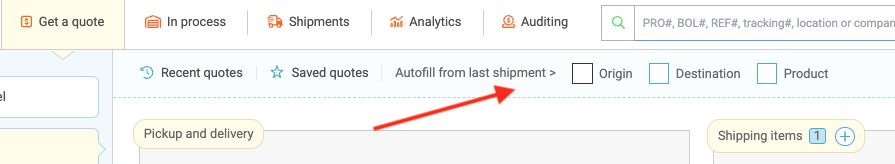
You can also toggle these and more from your Settings page: User Preferences. Select your favorite equipment types or turn on Autofil options for the Origin, Destination, and Product from your last shipment.
When turned on, anytime you book a load and go back to start a new quote, that previous shipment's data will autofil. This is helpful for frequent Inbound / Outbound lanes or products shipped.
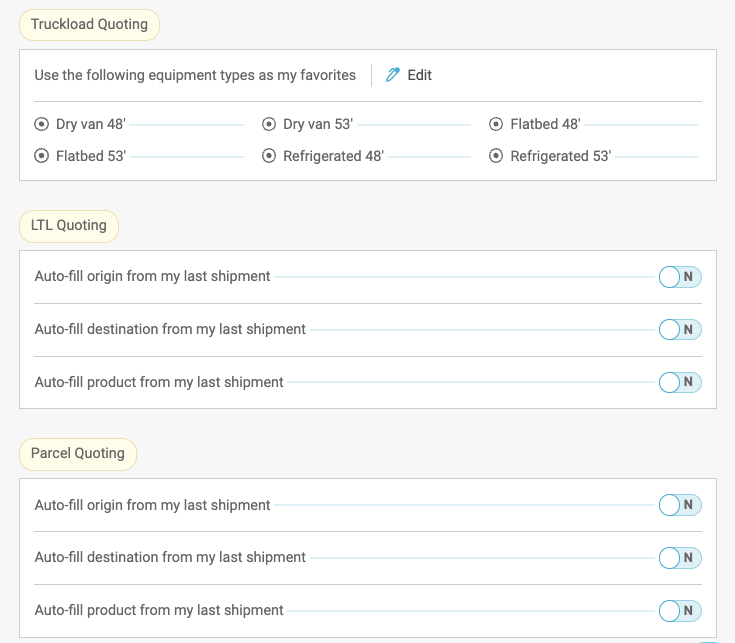
Did you see the Messaging toggle? Added last year, this option gives users the ability to turn off email correspondences for Spot Quoting.
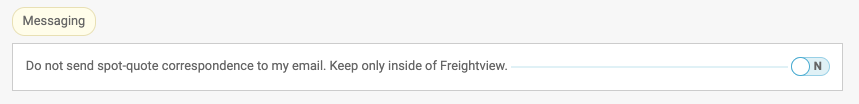
Full Access users: don't forget to also check out the Quoting toggles under the Account Settings. These advanced options include hiding brokered rates, and allowing Spot/TL carriers to see pricing indicators, default mode options, and routing options.
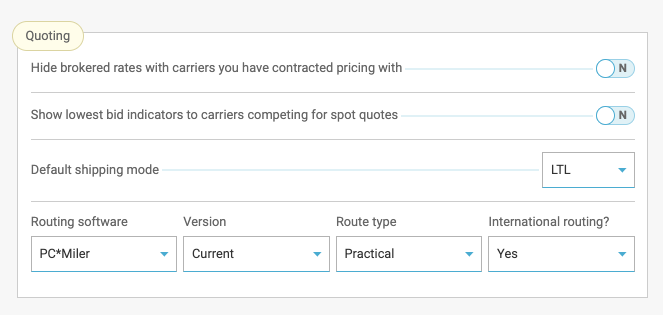
If you find yourself stuck or have any other questions about adding or removing users drop us an Email or call 913-353-6188.
